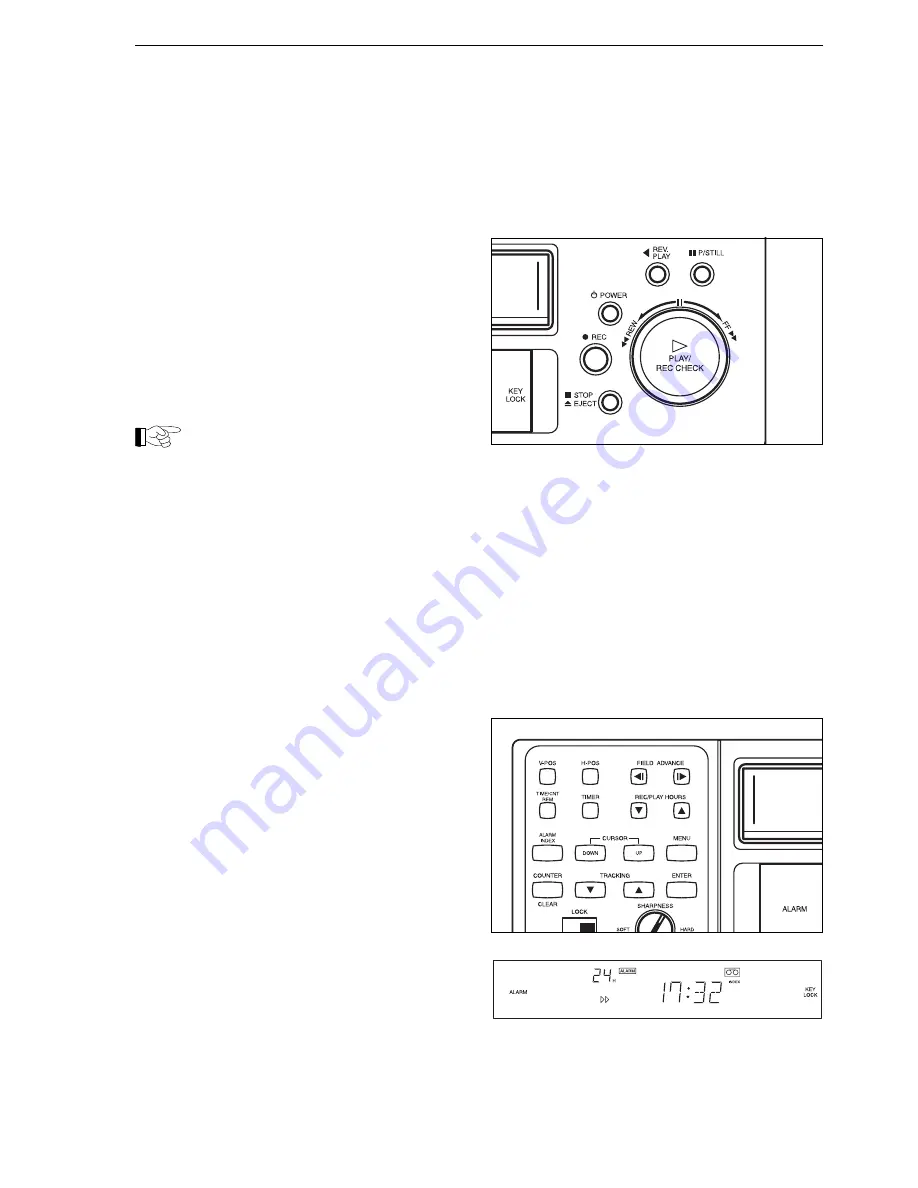
(10/2000)
11
Search functions
Visual search
You can operate the videocassette in rewind or fast-
forward mode - with the image displayed on-screen
- in order to help find a particular recorded scene.
- Press the PLAY button to activate the playback
function.
- Turn the shuttle control briefly and then release it.
Depending on the direction of rotation, the record-
ed image will now be reproduced in fast rewind or
forward mode.
- Press the PLAY button to return to normal play-
back.
Note
The video recorder returns automatically
from fast-search function to normal
playback mode after three minutes to
prevent excessive wear to the recording/
playback head and tape.
Search for alarm-activated recording (alarm index)
You can carry out a search in fast-forward or rewind
mode to find particular alarm-activated recordings.
- If the machine is running, press the STOP button
to halt the tape.
- Open the flap on the front of the unit and press
the ALARM INDEX button. INDEX will now
appear on the display.
- Turn the shuttle control briefly and then release it.
The INDEX display will now begin to flash.
Whenever an alarm-activated recording is detected,
approximately the first five seconds are reproduced
in normal playback mode. The machine then winds
on automatically to the following indexed recording.
Operation
Содержание CTR-024N-2
Страница 32: ......


























