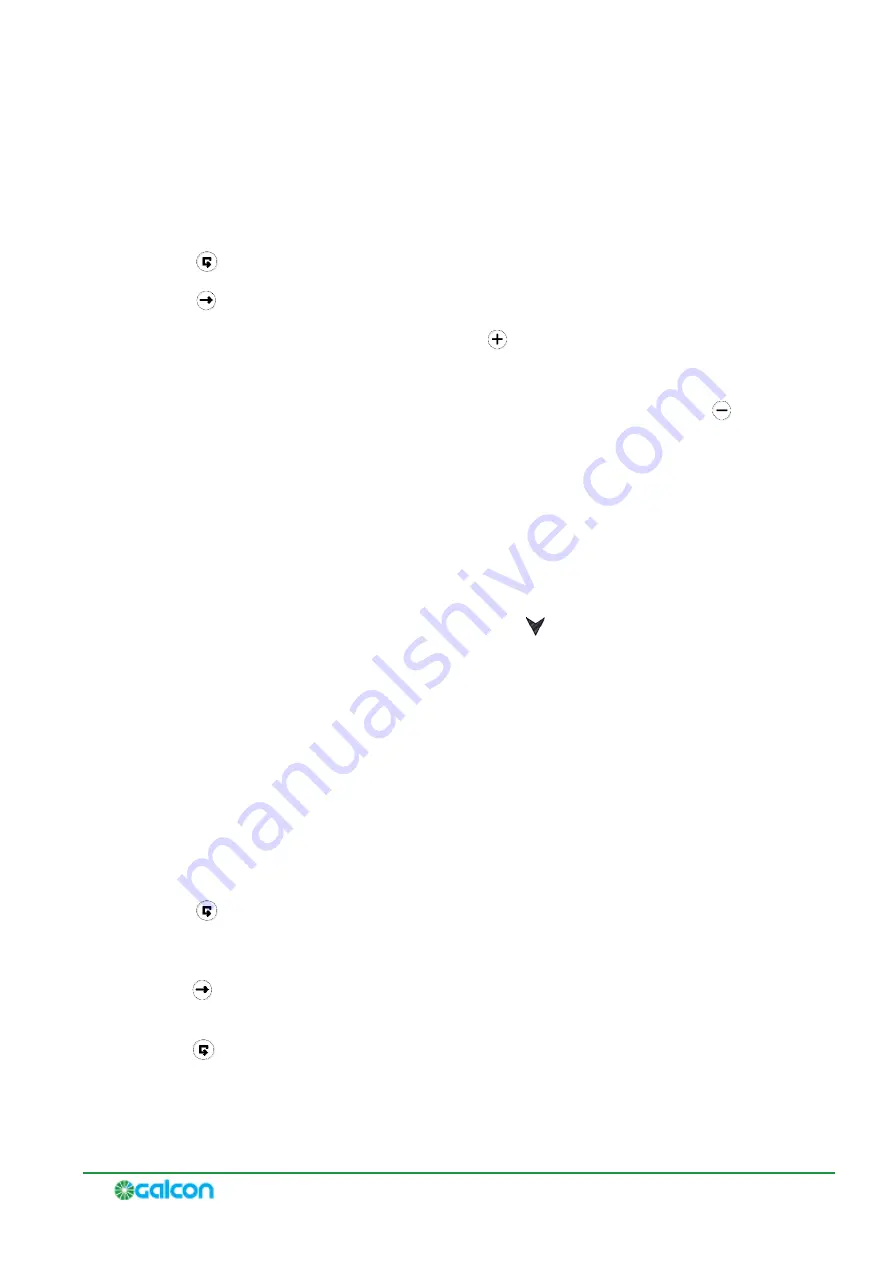
G2W – Gal 2 Way – Installation and Operation Guide
36
Testing Output Ports
In order to test the field unit’s output ports, perform the following test to each port.
To test output ports:
1.
Press
. The main screen is displayed.
2.
Press
to move through the list of output ports.
3.
When the desired output port is displayed, press
to activate it. The screen displays the number
of the selected output port and indicates that it is now “on”. The output port opens for one minute,
after which it closes automatically.
If you want to manually close the output port before the full minute elapses, press
to close the
output port.
Upon closing, the screen displays the number of the selected output port and indicates that it is
“off”.
Verifying the Connection to Discrete Input Devices
G2W4 and G2W8 field units have six discrete input ports.
When a device is connected to one of these ports, the icon
is displayed next to the word “Discrete”,
and above a number between 1 and 6, corresponding to each of the six ports. Look for these indicators
to verify connection to discrete input devices.
Viewing the Analog Input Device Signal Levels
G2W4 and G2W8 field units have three analog input ports which can be connected to devices.
The analog input ports can operate at a voltage range of 0-10 V, or a current range of 4-20 mA. To define
the operation setting for each input port, refer to
G2W4 and G2W8 Field Unit Features
on page 10.
To view the voltage and current of the analog input device signals:
1.
Press
until the number
1
flashes on the screen next to the word
Analog
and the letter
V
(representing Volts) appears on the screen. Wait a few seconds. The screen displays the first analog
input device’s voltage value.
2.
Press
to change the display from voltage to current. The letters
mA
are displayed on the screen.
Wait a few seconds. The screen displays the analog input device’s current value in milliamps.
3.
Press
to browse through the various connected analog input devices, displaying the voltage or
current values for each one.






















