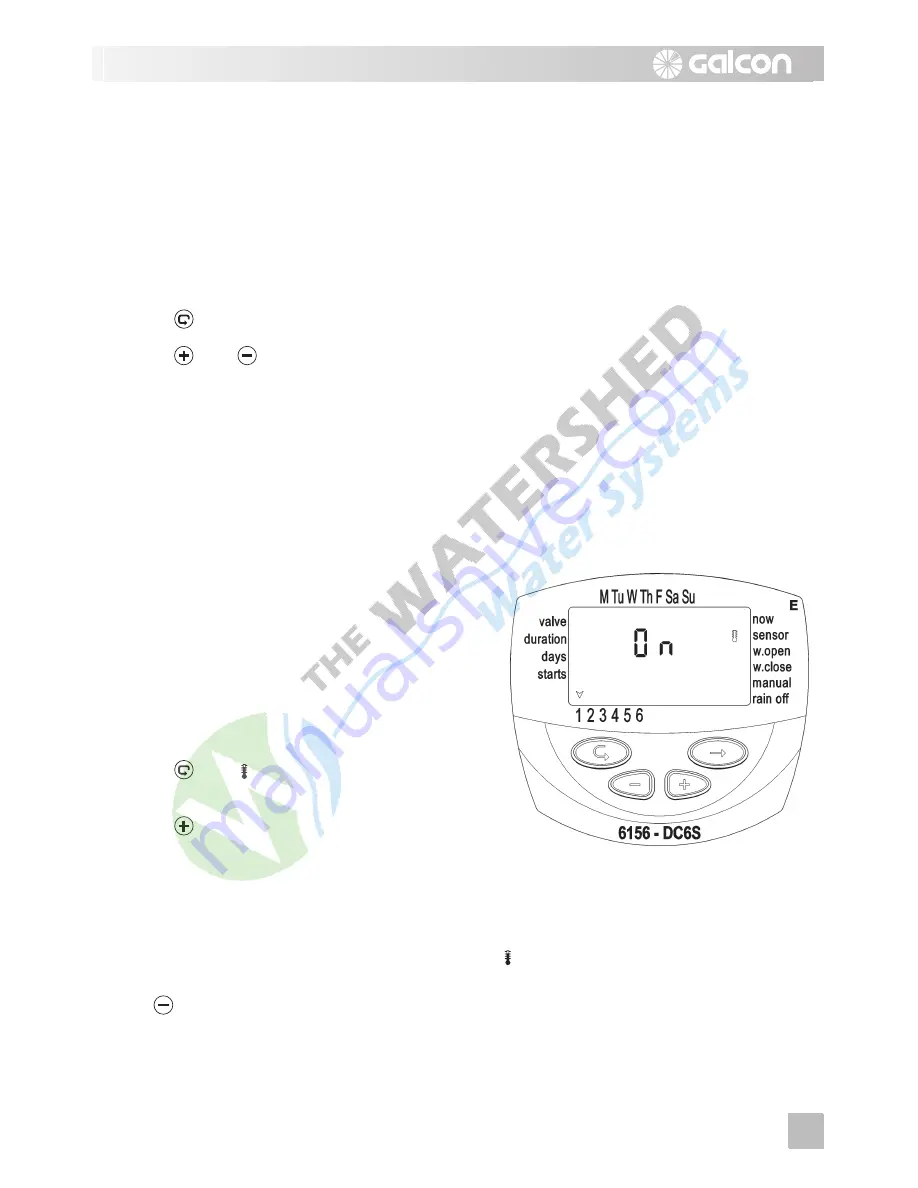
21
6.2 Opening an Irrigation Window after Start Time has
passed
Example: You are setting an irrigation program specifying 5 minutes of irrigation every
30 minutes, from 9:00 AM to 5:00 PM. However, you have entered the settings at
9:20 AM. As a result, the program will not commence today, but only from 9:00 AM
tomorrow. To force the program to begin today, perform the following steps:
1. Press
until START I is displayed.
2. Press
and
to set any time after the current time: e.g. 9:30 AM. This time will
constitute the first start time for today.
From tomorrow, the schedule will operate according to the program you set. The
Start I display will display the next start time taking into account the window you
have set.
6.3 Sensor
In the “S” series each valve must
be associated to the sensor,
as needed.
1. Select the valve to which you
want to associate the sensor.
2. Press
until appears
alongside the word SENSOR.
3. Press
to activate the sensor
in the irrigation program for the
selected valve.
The word On is displayed.
As long as the sensor closes the circuit (i.e., the sensor detects the existence of a
defined program lockout condition) the symbol blinks on the display and irrigation
will not take place through any valves associated with the sensor.
Press
to disable the sensor. The word “OFF” appears on the display.






















