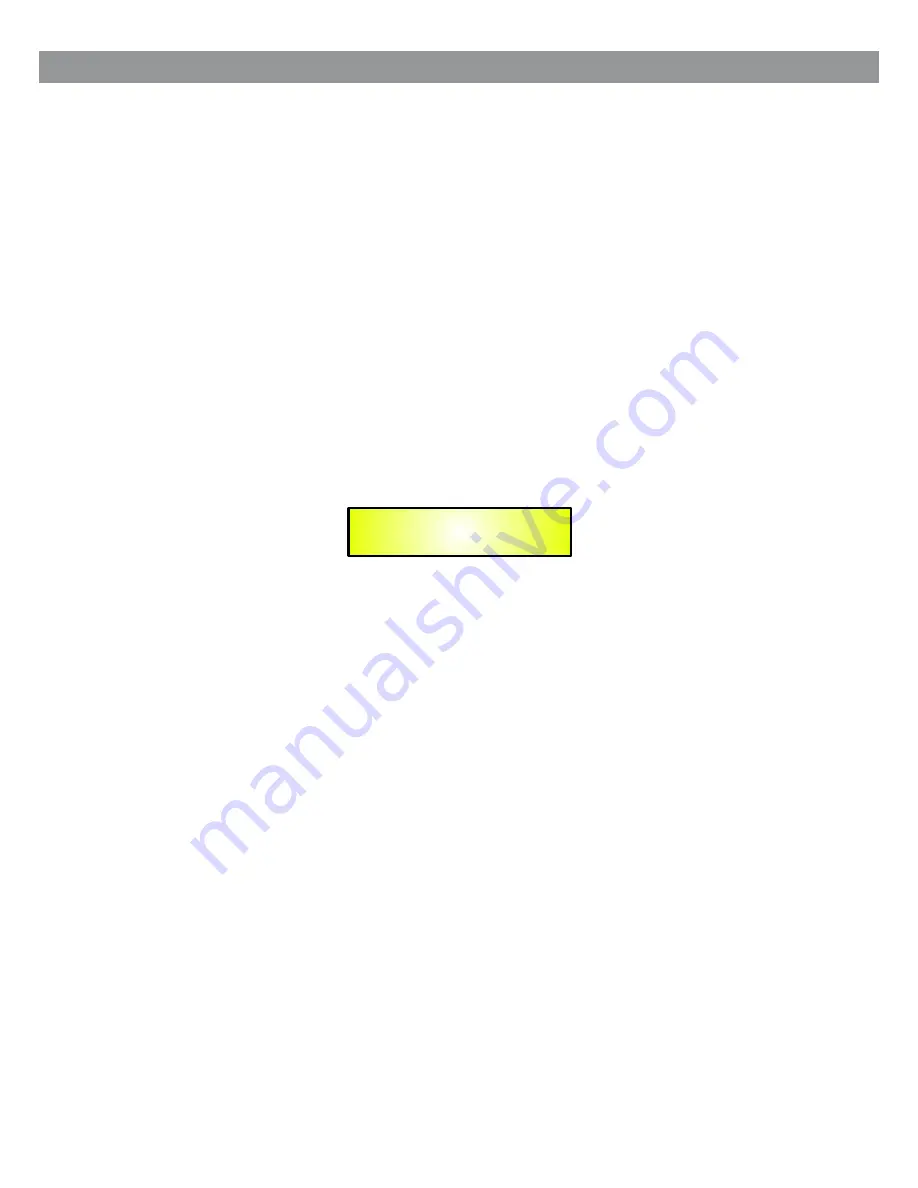
Encoders and ENTER, QUIT buttons
The DS-CP22 is equipped with 2 Relative Encoders, “PARAMETERS” and “NAVIGATION”. These
Encoders are used to navigate the user interface and edit sections of the processor. They allow the
User to navigate within the screen for the selection of sub-menus, pages and parameters, and to
select the values to be assigned during the editing operations.
The “ENTER” and “QUIT” buttons allow the user to confirm or NOT confirm the operations
performed by the encoders.
Particularly, the “ENTER” button is used to enter the editing pages from the initial Input Level and
Compressor/Limiter Activity screens.
The “QUIT” button is used to get back from any editing page to those screens.
From any one of the Initial windows, the editing menus and pages can be accessed by pressing the
“ENTER” button.
Once leaving the Input Level and Compressor/Limiter Activity windows, the screen will show on the
top row, the currently running preset and name, and on the lower row, the sub-menu for the
DS-CP22 functions/parameters access and editing.
Once leaving the Input Level and Compressor/Limiter Activity windows, if the currently running
Preset is the number 16 called “DeepCmp”, the screen will then appear as follows:
To access all sub-menus you just need to rotate the NAVIGATION Encoder counter-clock wise.
The available Sub-menus are:
˜Load Preset: Loading one of the 32 available presets (16 factory and 16 users)
˜Save Preset: Store up to 16 user presets
˜Utility Function: Communication Interface setting (USB or MIDI)
˜Edit Parameters: Access to the parameters’ editing of all the DS-CP22 processes
Preset 16 DeepCmp
Load Preset
10
Содержание DSPOT DS-CP22
Страница 30: ...Select the EQ block to access the lters 29...
Страница 31: ...Select the Compressor Block to access the Compressor page 30...
Страница 32: ...Select the Limiter Block to access the Limiter page Select the AGC Block to access the AGC page 31...
Страница 38: ...DS CP22 Processes Block Scheme 37 Block Scheme...












































