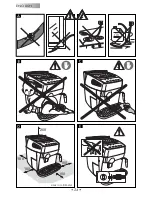ENGLISH
• 32 •
12 FUNCTION
PROGRAMMING
The appliance allows you to programme some
parameters depending on your needs.
To programme the functions, you must enter
programming mode as follows:
• Ensure that the ON/OFF switch (7) of the
appliance is switched to “O” and that the
hot water knob (16) is OFF.
• Press the buttons (23) and (25) and, at the
same time, switch ON the appliance using
the ON/OFF switch (7).
You are now in the programming mode.
To quit the programming mode and implement
your changes, switch the machine OFF and,
then, back ON again using the main switch
(7).
12.1 Programming water hardness
Running water is more or less hard, depending
on the area. This coffee maker can be adjusted
so that it will work optimally with the water
hardness level, expressed on a scale from 1
to 4, of your area.
The appliance is already set to an average
value (hardness3).
Before proceeding, you must check the
water hardness of your area using the
strip supplied with the appliance. Quickly
immerse (1 second) the strip into the water and
shake slightly. After a minute, the strip shows
the test results.
To programme this function, proceed as
follows:
• Press the button (22); the number of lit
buttons indicates the programmed water
hardness;
• If you desire to change the water hardness
level, press the button (22) repeatedly up to
when the correct number of lit buttons are
displayed, indicating the water hardness
level.
Hardness 1 = buttons (22) and (23) lit
Hardness 2 = buttons (22), (23) and (24) lit
Hardness 3 = buttons (22), (23), (24) and (25) lit
Hardness 4 = buttons (22), (23), (24), (25) and (26) lit
The hardness index matches the 1-4 squares
on the strip.
12.2 Programming the rinsing cycle
Immediately after switching ON, the machine
automatically eliminates any remaining water
in the piping circuit to guarantee that the coffee
is made with fresh water only.
To programme this function, proceed as
follows:
• Press the button (23); when the function is
ON, the warning light (27) lights up.
12.3 Programming “Prebrewing”
The prebrewing process slightly dampens the
coffee before brewing; this brings out the full
aroma of the coffee and gives it an excellent
taste.
To programme this function, proceed as
follows:
• Press the button (24); when the function is
ON, the warning light (28) lights up.
Note: the manufacturer has already
activated this function.
12.4 Programming “Pregrinding”
The pregrinding procedure makes the machi-
ne grind twice: the fi rst time, for the type of
selected coffee and, the second, for the next
type of coffee (not yet selected). This function
is only useful if you must prepare different
types of coffee at the same time (for example,
during a visit, party).
To programme this function, proceed as
follows:
• Press the button (25); when the function is
ON, the warning light (21) lights up.
Содержание SYNCRONY COMPACT
Страница 1: ...SYNCRONY COMPACT INSTRUCÇOES E MODO DE EMPREGO OPERATING INSTRUCTIONS ...
Страница 3: ... 3 ...
Страница 4: ... 4 ...
Страница 5: ... 5 ...
Страница 8: ...PORTUGAL 8 100 100 250 100 100 Medida en Milímetros ...
Страница 24: ...ENGLISH 24 100 100 250 100 100 sizes in millimeter ...