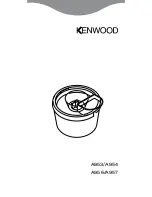26
Simple troubleshooting
Problem
Cause
Remedial action
Display screen "Refill beans". Although
the bean container is full, the appliance
does not grind the coffee beans.
Beans are not falling into the
grinding unit (beans that are too
oily may stick to the bean con-
tainer).
Change the type of coffee if necessary. Wipe
out the empty bean container with a dry cloth.
No hot water dispensed.
The milk frother or its holder is
blocked.
Clean the milk frother or its holder (see section
Cleaning the milk system
).
Milk froth insufficient or too runny.
The milk frother does not draw the milk
in.
The milk frother or its holder is
blocked.
Clean the milk frother or its holder (see section
Cleaning the milk system
).
The air valve in the holder for the
milk frother is clogged up.
Carefully clean the air valve using a moistened
cotton bud, for example (see the enclosed
quick reference guide).
Milk not suitable for foaming.
Use milk with a fat content of at least 1.5%.
The milk frother is not correctly
assembled.
Wet the milk frother parts and press together
firmly.
The appliance is calcified.
Descale the appliance using 2 descaling
tablets and repeat the procedure if necessary.
Coffee dispensing slows to a trickle or
stops completely.
Grinding level is too fine. The
ground coffee is too fine.
Adjust the grinding level to a coarser setting.
Use coarser ground coffee.
The appliance is calcified.
Descale the appliance using 2 descaling
tablets and repeat the procedure if necessary.
Coffee has no “crema” (layer of froth).
Unsuitable type of coffee.
Use a type of coffee with a higher proportion
of robusta beans.
The beans are no longer fresh for
roasting.
Use fresh beans.
The grinding level is not suitable
for the coffee beans.
Set a finer grinding level.
The coffee is too “acidic”.
The grinding level is too coarse.
The ground coffee is too coarse.
Adjust the grinding level to a finer setting. Use
finer ground coffee.
Unsuitable type of coffee.
Use a darker roast.
The coffee is too “bitter”.
Grinding level is too fine. The
ground coffee is too fine.
Adjust the grinding level to a coarser setting.
Use coarser ground coffee.
Unsuitable type of coffee.
Change the type of coffee.
Display screen "Call after-sales service". The appliance has a fault.
Call after-sales service (see the enclosed
"Service Worldwide" brochure).
The water filter does not stay in position
in the water tank.
The water filter is not mounted
correctly.
Firmly press the water filter straight down into
the tank connection.
The coffee grounds are not compact and
are too wet.
The grinding level is too fine or
too coarse. Too little ground cof-
fee is used.
Set a coarser or finer grinding level or use two
level measuring spoons of ground coffee.
Display shows "Clean brewing unit".
Brewing unit is soiled.
Clean the brewing unit.
Too little ground coffee in the
brewing unit.
Clean the brewing unit. Add no more than two
level measuring spoons of ground coffee.
The brewing unit’s mechanism is
stiff.
Clean the brewing unit.
Coffee or milk froth quality varies consid-
erably.
The appliance is calcified.
Descale the appliance using 2 descaling
tablets and repeat the procedure if necessary.
Water dripped onto the inner floor of the
appliance when the drip tray was
removed.
Drip tray removed too early.
Wait a few seconds after the last drink was dis-
pensed before removing the drip tray.