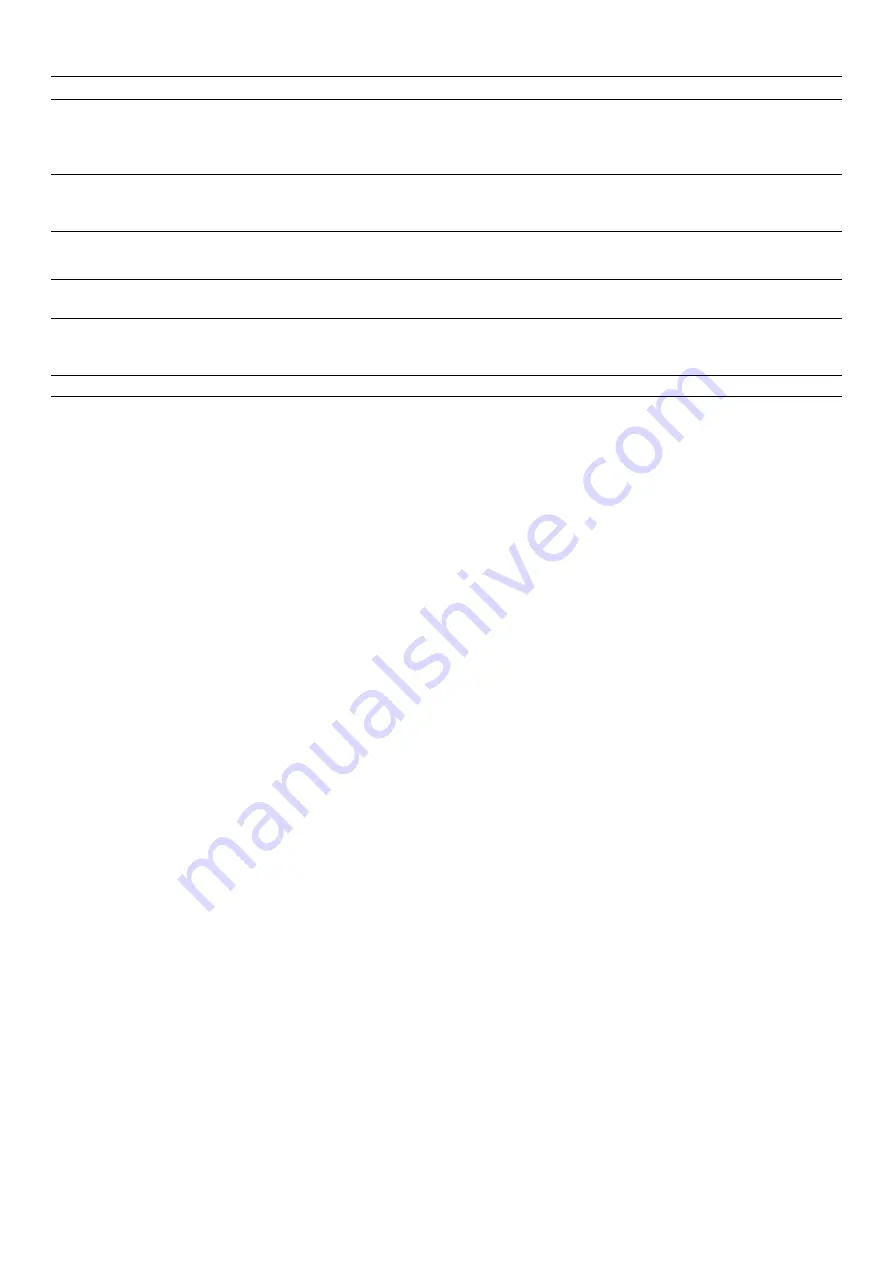
56
en
Trouble shooting
--------
Notes
–
If
“
appears on the display, press and hold the
button for the relevant cooking zone in order to
read the fault code.
–
If the fault code is not listed in the table, disconnect
the hob from the mains power supply and wait
30 seconds before reconnecting it. If this code is
displayed again, contact the technical after-sales
service and specify which fault code has appeared.
–
If a fault occurs, the appliance will not switch to
standby mode.
The indicator on the tem-
perature sensor flashes
twice.
The battery in the temperature sensor has
almost run out. You may be interrupted the
next time you cook by the battery running
out.
Replace the 3 V CR2032 battery. See the section enti-
tled "Changing the battery".
The indicator on the tem-
perature sensor flashes
three times.
The temperature sensor is no longer con-
nected.
Press and hold the symbol on the temperature sensor
for eight seconds and then reconnect the temperature
sensor to the hob.
“Š‹‹‹
“Š‹‚‹
The operating voltage is incorrect and out-
side of the normal operating range.
Contact your electricity supplier.
—…‹‹
The hob is not connected correctly.
Disconnect the hob from the mains. Make sure that it has
been connected as shown in the circuit diagram.
š“
Demo mode is activated.
Disconnect the hob from the mains. Wait 30 seconds
and then reconnect. Touch any touch control within the
next three minutes. Demo mode is switched off.
Display
Possible cause
Solution
Do not place hot cookware on the control panel.
Содержание CI 283
Страница 1: ...Instruction manual CI 283 Hob ...
Страница 2: ...2 ...
Страница 58: ......
Страница 59: ......
Страница 60: ... DJJHQDX DXVJHUlWH PE DUO HU 6WUD H 0 QFKHQ 50 1 ZZZ JDJJHQDX FRP 9001365299 9001365299 981122 en ...





































