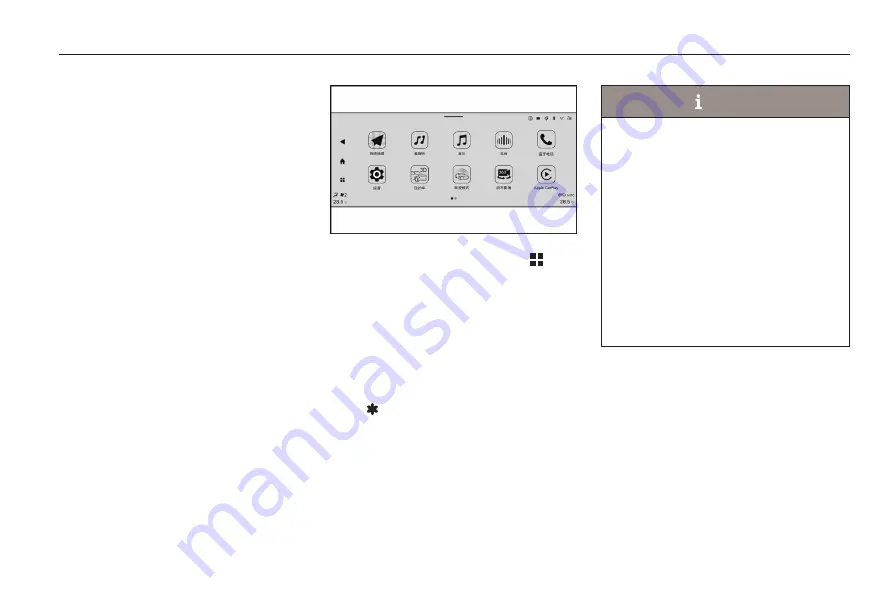
260
5. Driving guide
NOTE
● When the system is activated, the AV
system display will show the image
around the vehicle and the reversing
guidelines.
● If the vehicle speed is greater than 20
km/h during driving, the system will
automatically be turned off.
● When the gearshift lever is not in “R”
gear and the system activation time
is longer than 30 s, the system will
automatically be turned off (when the
vehicle speed is zero).
● If not fully enabled, the AV system will
not function normally.
5.5.3 Around View Monitor
(AVM)*
The AVM system collects the left, right, front,
rear images of the vehicle and integrate them
into a 360° bird’s-eye view of the surrounding
environment, which is displayed on the AVM
system display to provide the driver with
information on the surrounding environment
of the vehicle and to reduce blind spots
during driving. In addition, it can take the
parameters such as steering wheel angle
and vehicle dimensions into consideration
to predict the vehicle’s motion trajectory as
well as superimpose the predicted track on
the panoramic image to provide the driver
with full information on the vehicle’s direction
of traveling, helping the driver to determine
whether reversing is safe.
On and Off
1. It can be turned on or off through the
gearshift lever. When the vehicle power
switch is in the “ON” gear:
-
When the gearshift lever is moved to the
“R” position, the AVM will be activated
automatically.
-
When the gearshift lever is moved out of
the “R” position and the driver do not carry
out any relevant operation, the AVM will
be deactivated automatically after 30s.
2. When the vehicle power switch is in the
“ON” gear, click the menu key in the
system navigation bar on the left side of
the desktop to enter the system detailed
application menu interface, and click
“AVM” soft switch to turn it on.
3. The system is turned on and off through
the custom button on the steering wheel:
After the custom button on the center console
display is set to AVM, when the vehicle power
switch is in the “ON” gear, press the custom
button to turn on the AVM.
Содержание EMPOW
Страница 350: ...344 9 Environmental protection information...
Страница 356: ...VI Index...
















































