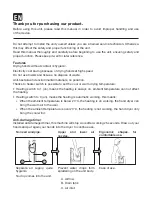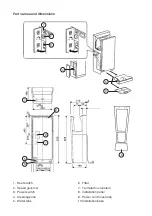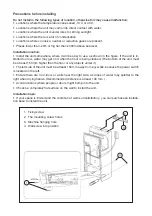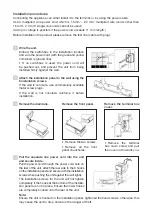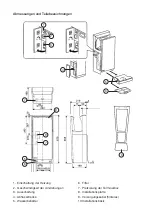5
6
7
Wire the terminal box (there is no polarity).
Strip the wire sheath as shown in the figure at right.
Loosen the screws on the terminal box and
connect the power cord to the terminal box.
Remove the protective seal attached to the
terminal box before connecting the ground wire.
Tighten the screws on the terminal box and pull the
power cord to make sure it is secured firmly.
Bind the power cord using the clip to the right of
the terminal box and fix it to its original location.
Attach the terminal box cover.
Place the terminal box tabs into the holes and
return the cover to its original position, securing it
with the screw.
Make sure the power cord and other wires are not
pinched.
The front panel can not be attached if there are any
wires in front of the terminal box cover. Move the
wires to the right of the terminal box cover.
Attach the front panel.
Insert the 3 front panel chuckholes into the unit.
Replace the 2 screws that were removed.
Attach the drain tank.
Make sure the air filter is all the way in.
1. Front panel
2. Unit
3. Installation screw
4. Drain tank
5. Air filter
1
3
5
4
2
Содержание Razor
Страница 1: ...HU PL SK DE EN CZ RAZOR HAND DRYER ...
Страница 2: ......
Страница 69: ......
Страница 70: ......
Страница 71: ......
Страница 72: ...more products G21 Hand dryer Automatic soap dispenser Automatic hand disinfection ...