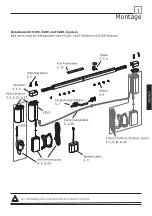20
5
24V DC
2
1
1
2
Connecting multiple systems
English
Set and change ‘end’ systems (2 button switch or buttons on underside of the mo-
tor-unit)
STEP 1
Aim: Prepare the motor-unit to set/delete as an ‘end’ motor
Method: Disconnect the motor-unit from the BUS, the
round 24V plug must remain in place: remove all other
RJ45 plugs from the underside of the motor-unit and
place an 2 button switch in port 2 (black) on the underside
of the motor-unit).
STEP 2
Aim: Enter programming mode
Method: Press both buttons simultaneously
until the LED
on the underside of the motor-unit flashes alternating
green/red after 20 sec. (!) and release the buttons. Now
press the
OPEN
button to program the motor as an ‘end’
motor ( ). The LED will light up green for 2 sec.
[The ‘end’ motor setting is deleted by pressing the
CLOSE
button; the LED will light up red for 2 sec.]
STEP 3
Aim: confirm programming
Method: If the end motor has been set (or deleted), briefly
press the both buttons simultaneously to confirm. The
LED goes out. Remove the 24V plug and insert it again to
activate the resistor.
Repeat steps 1, 2 and 3 for the other ‘end’ motor.
Finally, reconnect the BUS cables.
2 buttons switch or buttons on
underside of the motor-unit
Содержание 6200 Series
Страница 2: ...Wijzigingen voorbehouden Changes reserved nderungen R serve de changement...
Страница 12: ...8 Nederlands...
Страница 16: ...12 Nederlands...
Страница 20: ...16 Nederlands...
Страница 22: ...18 Nederlands...
Страница 36: ......
Страница 46: ...8 English...
Страница 50: ...12 English...
Страница 54: ...16 English...
Страница 56: ...18 English...
Страница 70: ......
Страница 80: ...8 Deutsch...
Страница 84: ...12 Deutsch...
Страница 88: ...16 Deutsch...
Страница 90: ...18 Deutsch...
Страница 104: ......
Страница 106: ...Wijzigingen voorbehouden Changes reserved nderungen R serve de changement...
Страница 116: ...8 Fran ais...
Страница 120: ...12 Fran ais...
Страница 124: ...16 Fran ais...
Страница 126: ...18 Fran ais...
Страница 140: ...6200 GH00 Printed in the Netherlands 11 2010 Goelst Nederland B V www goelst com English Nederlands Deutsch Fran ais...