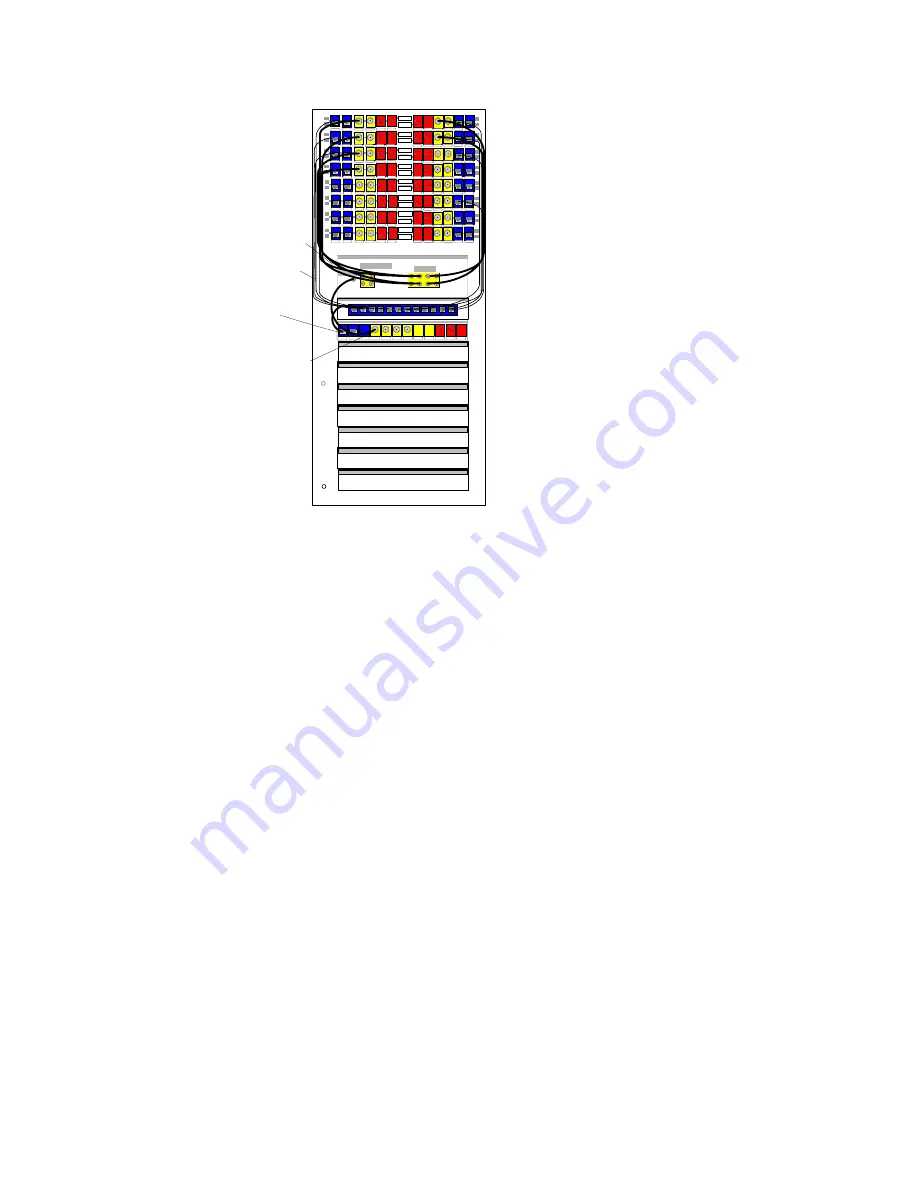
SuperPro Series Installation Manual
OUTPUT
MODULATED
IN
CATV IN
Teleco CO
lines 1thur 4
Cable TV input
CAT5 4 pair
patch cords
RG6 coax
cable patch
cords
Fig.5
Terminating Incoming Services to the Distribution Panel
The panel is designed to make distributing outside service signals (CATV, SATV, TELCO, MATV,
DSL, ISDN, ATM, etc.) easy. Simply follow these instructions:
1. For all service termination, bring the appropriate cable type from the services demarcation
point into the panel.
2. Terminate the CATV cable on the back of one of the coaxial couplers on the input hub.
3. Terminate SATV cables on the back of one or more of the coaxial couplers on the input hub.
4. Terminate TELCO lines onto the back of one of the CAT5e RJ-45 connectors on the input
hub.
5. Terminate DSL, ISDN or ATM lines onto the back of one of the CAT5e RJ-45 connectors on
the service input hub.
6. If there are any additional services coming into the building, terminate them on the
appropriate connectors.
7. Connect a coaxial cable jumper from the SATV outputs on the front of the input hub to the
zones where the SATV receivers are located. SATV signals are not compatible with the
signals on the Coax Distribution Hub. In order to view the SATV channels on all TVs hooked
up to the system, you have to use a modulator to assign the RCA outputs from the receiver to
a channel.
8. If you are modulating any A/V sources onto the Home Network, install an isolation amplifier in
series with the Cable TV or Antenna before feeding in to the Service input hub. This will
prevent any signals originating inside the building from being broadcast to the neighborhood.
As a side benefit, it will boost the CATV signal to more closely match any modulated signals.
9. Connect a short CAT5e jumper from the TELCO RJ-45 to the left most port on the telephone
hub. This will provide POTS service to the remaining 11 ports, which can be patched to the
zones above. For Key System telephone connections, please see Appendix B for detailed
wire pin outs. Also refer to the appropriate application note.
FutureSmart
Page 11



























