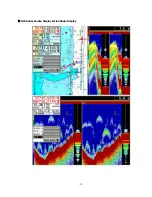- 29 -
1.2.2 MARK Append
It is a function to append Mark at location of Own ship or certain Latitude/Longitude.
n
Press
(
), Move [1.DATA]
¨
[2.MARK DATA]
¨
[2.APPEND].
o
Select the position of MARK to append, Press
(
).
y
1.SHIP POS
: Append MARK at current Own ship’s position.
y
2.LAT/LON : Append MARK at indicated Latitude/Longitude position.
p
When it is selecting
『
2. LAT/LON, Input the figures of LAT/LON using by direction key.
After moving cursor to the MARK to be erased, Press
(
).
Total 10,000 MARK are available, Used MARK is displayed up-left of the screen.
If you use out of 10,000MARK, It is shown “MARK out” message in the screen.
In order to use MARK at any time, You may control Q’ty of MARK less than 10,000 points.
Содержание FEG-881
Страница 1: ...FEG 881OPERATION MANUAL 8 INCH COLOR GPS PLOTTER FISH FINDER...
Страница 5: ...1 This chapter provides an overview of the GLOBAL POSITIONING SYSTEM GPS 1 GPS PLOTTER...
Страница 17: ...13 GPS Plotter Display 28 2 3 1 4 7 21 22 5 10 12 13 14 15 17 18 16 27 11 8 19 20 23 24 25 26 6 9...
Страница 19: ...15 C MAP Plotter Display 2 3 1 4 7 21 22 5 10 12 13 14 15 17 18 16 27 11 8 19 20 23 24 25 26 6 9...
Страница 21: ...17 Day Night Mode in Plotter Display Press Open the menu such as Transparency Day Night mode...
Страница 23: ...19 Fish finder Combo Display Fish finder Display...
Страница 96: ...92 4 7 A SCOPE SET A scope on or off n Press and then go to 4 FISH 7 A SCOPE SET o Select ON OFF and then press...
Страница 105: ...101 APPENDIX 2 CONNECTING PINS...
Страница 106: ...102 DIMENSIONS need more than 100mm for service space in main body rear unit mm...
Страница 107: ...103 INSTALLING TO THE MAIN BODY...
Страница 111: ...107...
Страница 112: ...108 Marine Products Division 601 Fuseminami Bld 3 1 7 Ajiro Higashi Osaka Osaka Japan 577 0841 http www nakanoeng com...