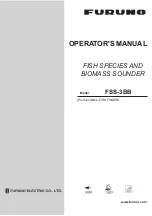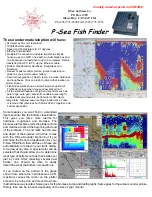1-1
1
1.
OPERATION
1.1
Trackball Control Unit
Item
Function, description
Power button ( )
Press to turn the power on or off.
Power indicator
Lights green when the power is on.
Trackball
Moves the cursor.
Left button
Click
: Selects the item highlighted with the cursor.
Double-click:
Inscribes a vertical line (TLL).
Drag & drop:
Moves the selected window, marker line, etc.
Right button
Short press:
• Shows/hides the InstantAccess bar
™
.
Long press:
• Activates the scrollback mode.
• Confirms picture when the scrollback mode is active.
Scrollwheel
Scroll:
Changes the setting for the selected item.
Short press:
Takes a screenshot (still image).
Long press:
Replays screenshots.
USB port cover
Open to access the USB port, where a USB flash memory can be
inserted. When the USB port is not in use, cover the USB port with
the port cover.
Note:
Do not use this port to connect external memory devices for
data recording or saving screenshots.
Scrollwheel
USB port cover
Right button
Left button
Power indicator
Power button
Trackball
Содержание FSS-3BB
Страница 12: ...SYSTEM CONFIGURATION x This page is intentionally left blank...
Страница 98: ...4 ADVANCED SETTINGS 4 20 This page is intentionally left blank...
Страница 110: ...5 MAINTENANCE AND TROUBLESHOOTING 5 12 This page is intentionally left blank...
Страница 119: ......
Страница 120: ......
Страница 121: ......