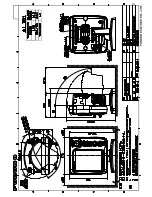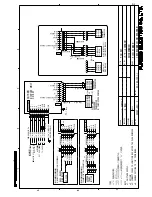IN-1
INDEX
A
ACCU-FISH alarm.......................................15
ACCU-FISH setup................................ 11
,
12
Arrival alarm ................................................17
A-scope display...........................................10
B
Battery.........................................................23
Battery voltage alert ....................................30
Bearing source ............................................24
Bottom discrimination display......................13
Bottom fish alarm ........................................15
Bottom lock display .......................................3
Bottom type alarm .......................................16
Bottom zone ................................................22
Bottom zoom display.....................................4
BRILL key......................................................2
Brilliance........................................................2
C
Calib menu ..................................................27
Cleaning ......................................................29
Clutter............................................................9
Color bar .....................................................23
Color erase..................................................10
Controls.........................................................1
D
Data menu...................................................24
Default settings ...........................................32
Demo menu.................................................28
Depth indication size ...................................23
Depth measurement......................................6
Diagnostic test.............................................31
Display menu ..............................................23
Dual frequency display..................................3
F
Fish alarm ...................................................15
FUNC key....................................................17
Fuse replacement .......................................30
G
Gain adjustment ............................................5
GAIN knob.....................................................5
H
Header info..................................................24
Header scale ...............................................24
HF display .....................................................2
I
Interference ...................................................9
K
Key menu ....................................................26
L
Language menu ..........................................26
LCD test ......................................................32
LF display......................................................2
M
Maintenance................................................29
Marker zoom display .....................................4
MODE knob...................................................2
N
Nav data display..................................... 4
,
20
P
Palette .........................................................23
Picture advance speed..................................8
R
Range............................................................5
RANGE key...................................................5
Range menu................................................26
Range shift ....................................................7
S
Shifting range ................................................7
Smoothing ...................................................22
Sounder menu.............................................21
Speed alarm................................................17
Speed source ..............................................25
System configuration.................................... vi
System menu ..............................................26
T
Tankenmaru menu ......................................28
Transducer maintenance ............................29
Transducer menu ........................................28
Trip reset .....................................................25
Trip source ..................................................25
Troubleshooting ..........................................30
TVG.............................................................22
TX power.....................................................22
TX rate ........................................................23
U
Units menu ..................................................27
V
VRM ..............................................................6
W
Water temperature alarm ............................16
Water temperature graph ............................23
Water temperature source ..........................25
Waypoints ...................................... 18
,
19
,
20
White line ....................................................21
White marker...............................................22
Wind speed and direction source................24
Window size ................................................23
Z
Zoom marker...............................................23
Содержание FCV-627
Страница 1: ...FISH FINDER FCV 627 OPERATOR S MANUAL www furuno com B R I L L GAIN ...
Страница 62: ...D 1 ...
Страница 63: ...D 2 ...