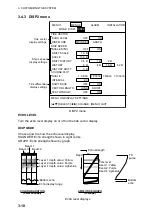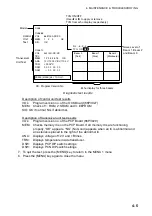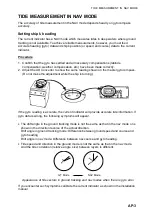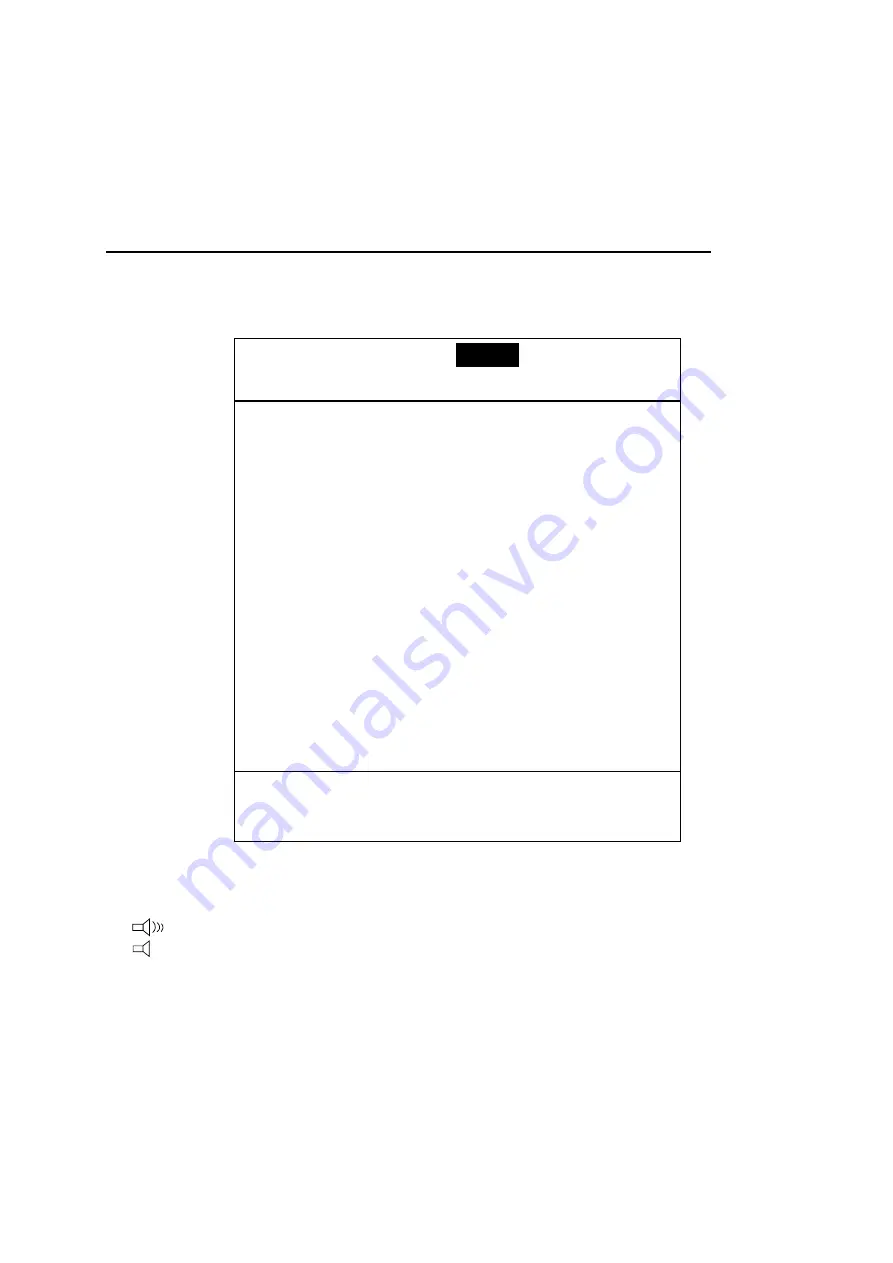
3. CUSTOMZING THE SYSTEM
3-13
3.5.2 Setting/Canceling tide speed, tide direction, tide differential and
ship’s speed alarms
This section shows how to set the tide speed, tide direction, tide differential and ship speed
alarms. As an example, for LAYER 1, set the tide speed alarm for 1-2 kts and tide direction
alarm for 350°-10°.
Setting tide speed, tide direction, tide differential and ship’s speed alarms
1. Press the [MENU] key to open the menu.
2. Press
▲
to place the cursor on the main menu title field.
3. Press
◄
or
►
to choose ALARM.
LAYER 1
: SPD
: DIR
LAYER 2
: SPD
: DIR
LAYER 3
: SPD
: DIR
SHALLOW T/D
: SPD
: DIR
DEEP T/D
: SPD
: DIR
SHIP SPEED
: SPD
: CSE
TRIP
: DIST
: TIME
MENU ON ALARM SETTINGS.
[
p
/
q
]:SELECT, [
t
/
u
]: CHANGE, [MENU]: EXIT
MENU 1 MENU 2
ALARM
INSTALLATION
DISP2
ALARM menu
Alarm status is shown with the speaker icons.
: Alarm ON (Audible alarm and alarm message: ON)
: Alarm OFF (Audible alarm: OFF, Alarm message: ON)
4. Use
▲
or
▼
to choose LAYER1-SPD.
5. Press
►
to open the alarm setting window.
Содержание CI-68
Страница 1: ...DOPPLER SONAR CURRENT INDICATOR CI 68 ...
Страница 10: ......