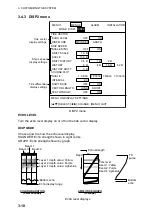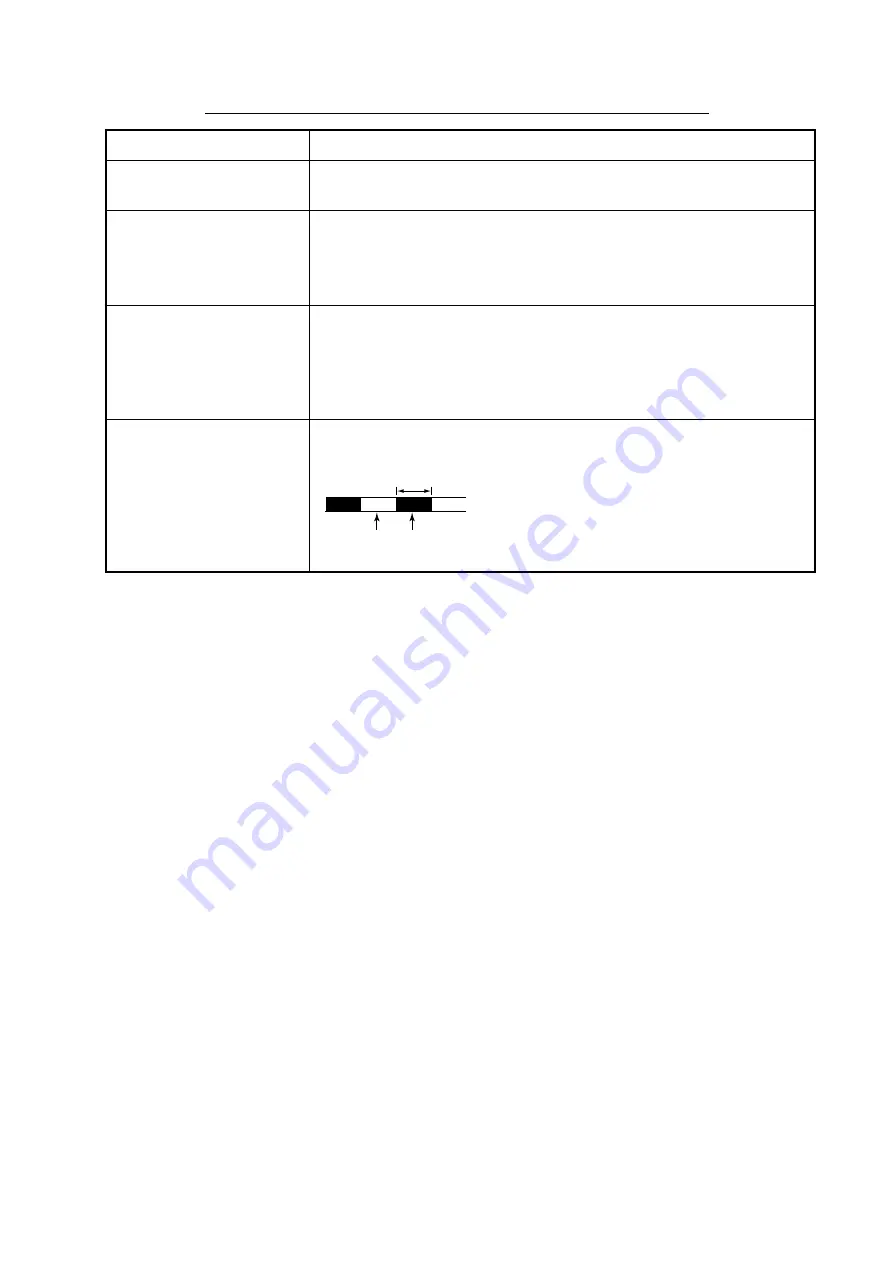
2. INTERPRETING THE DISPLAYS
2-8
Description of graph display indications (con’t from previous page)
Item Description
Water temperature graph
The water temperature graph may be turned on or off with TEMP
GRAPH in the DISP1 menu.
Mode marker
The mode marker shows by color which tracking mode is in use.
Green:
Ground tracking mode
Blue:
Water tracking mode, nav mode
Background:
Ship’s speed error
Depth graph
The depth graph displays depth data in graph form. If, in the water
tracking mode, the depth is greater than the depth range no depth
data is displayed. To graph depth from an external source, set DEPTH
SOURCE in the OTHER menu (sub menu in the installation menu) to
EXTERNAL.
Trip distance marker
The trip distance marker shows trip distance in one-mile increments,
in green and background color alternately as shown below.
Green
Background
color
1 mile
Содержание CI-68
Страница 1: ...DOPPLER SONAR CURRENT INDICATOR CI 68 ...
Страница 10: ......