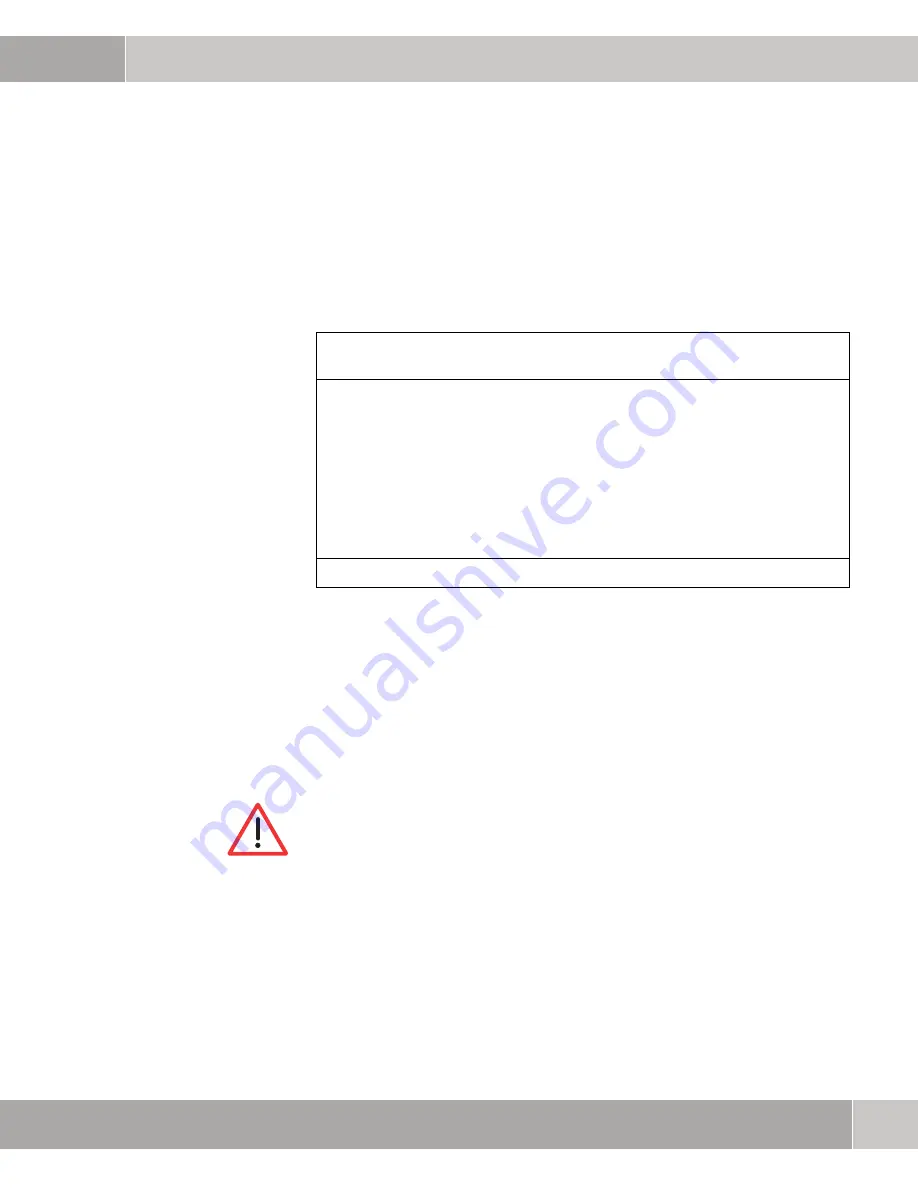
System
bintec User’s Guide
9
Submenu External System Logging
3
3
Submenu
External System Logging
The fields of the
E
XTERNAL
S
YSTEM
L
OGGING
submenu are described below.
The
S
YSTEM
➜
E
XTERNAL
S
YSTEM
L
OGGING
menu shows the log host settings.
Events in the various subsystems of the gateway (e.g.
➤➤
PPP
) are logged in
the form of syslog messages (system logging messages),
see “System Menu”
on page 3
. The number of messages visible depends on the level set (eight
steps from
emerg
and
info
to
debug
).
In addition to the data logged internally on the gateway, all information can and
should also be passed to one or more external PCs for storage and processing,
e.g. to the system administrator’s PC. The syslog messages saved internally on
the gateway
are lost on a restart.
Syslog Daemon
All Unix operating systems support the recording of syslog messages. For Win-
dows PCs, the Syslog Daemon included in the
DIME Tools
can record the data
and distribute to various files depending on the contents (see
BRICKware for
Windows
).
R232bw Setup Tool Funkwerk Enterprise Communications GmbH
[SYSTEM][LOGGING][ADD] MyGateway
Log Host
Level info
Facility local0
Type all
Timestamp none
Method udp
SAVE CANCEL
Warning!
Make sure you only pass syslog messages to a safe computer. Check the data
regularly and ensure that there is always enough spare capacity available on the
hard disk of your PC.
Содержание bintec R230a
Страница 4: ...2 bintec User s Guide System ...
Страница 8: ...1 6 bintec User s Guide System System Menu ...
Страница 14: ...3 12 bintec User s Guide System Submenu External System Logging ...
Страница 34: ...4 32 bintec User s Guide System Submenu Schedule Monitor ...
Страница 40: ...6 38 bintec User s Guide System Submenu Time and Date ...
Страница 44: ...42 bintec User s Guide System V Value inactive 30 Variable 22 30 ...












































