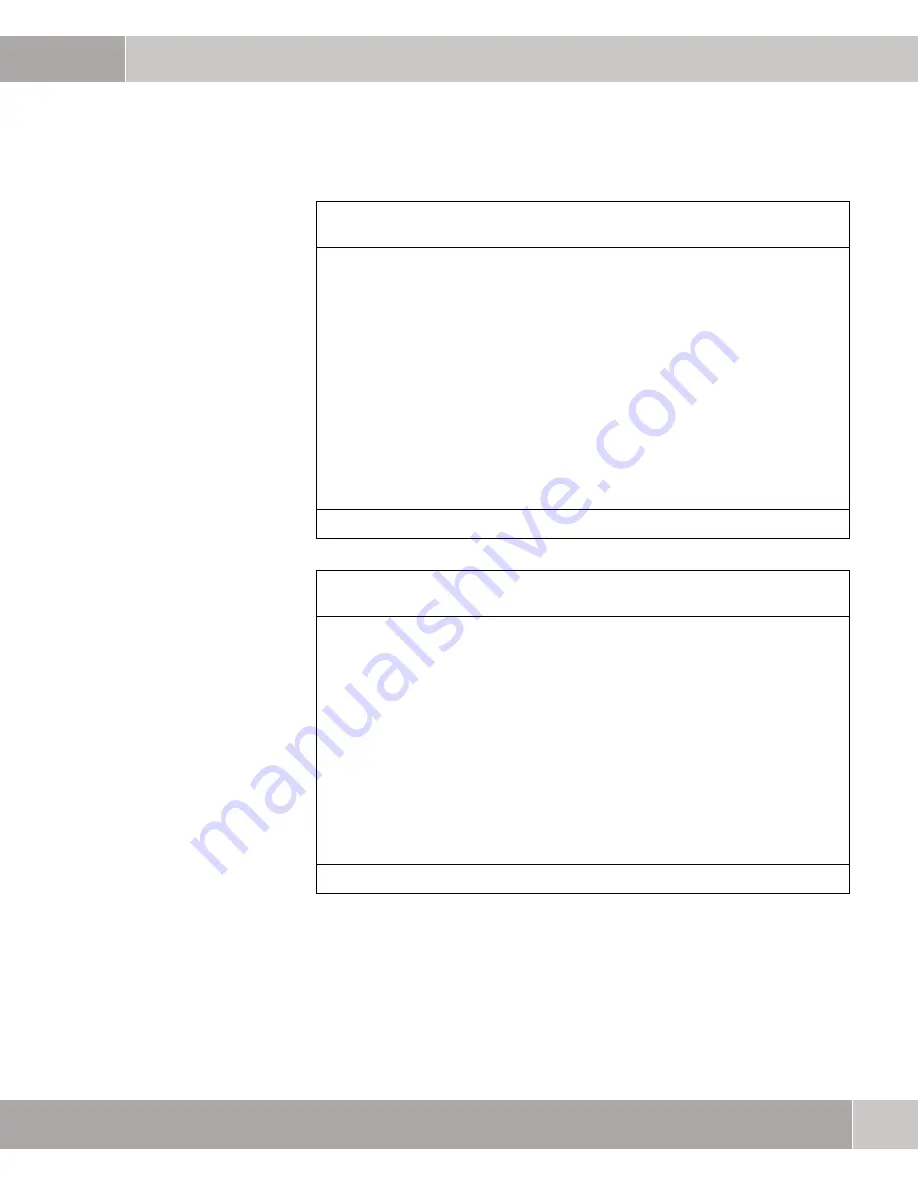
System
bintec User’s Guide
27
Submenu Schedule & Monitor
4
Menu with
E
XECUTE
COMMAND
=
user defined
Menu with
E
XECUTE
COMMAND
=
disable
interface
oder
enable
interface
R232bw Setup Tool Funkwerk Enterprise Communications GmbH
[SYSTEM][SCHEDULED][SCHED_CMD][ADD]: Scheduler Commands
MyGateway
Index 1 Description
Mode enable
1. Event Index none
Eventlist Condition all
Execute command user defined
Table
Variable
Index variable
Index value
Set value active
value inactive
Notify all
Status notavail Last Change 01/01/1970 0:00:00
SAVE CANCEL
R232bw Setup Tool Funkwerk Enterprise Communications GmbH
[SYSTEM][SCHEDULED][SCHED_CMD][ADD]: Scheduler Commands
MyGateway
Index 1 Description
Mode enable
1. Event Index none
Eventlist Condition all
Execute command disable interface
Interface en1-0
Notify all
Status notavail Last Change 01/01/1970 0:00:00
SAVE CANCEL
Содержание bintec R230a
Страница 4: ...2 bintec User s Guide System ...
Страница 8: ...1 6 bintec User s Guide System System Menu ...
Страница 14: ...3 12 bintec User s Guide System Submenu External System Logging ...
Страница 34: ...4 32 bintec User s Guide System Submenu Schedule Monitor ...
Страница 40: ...6 38 bintec User s Guide System Submenu Time and Date ...
Страница 44: ...42 bintec User s Guide System V Value inactive 30 Variable 22 30 ...
















































