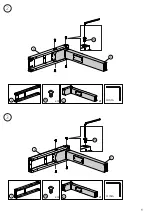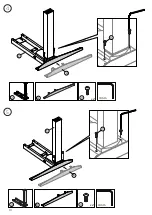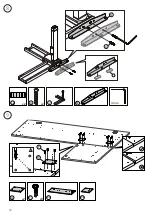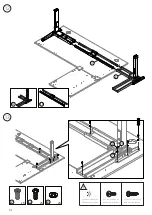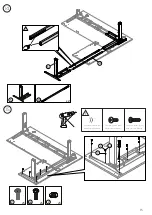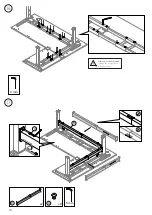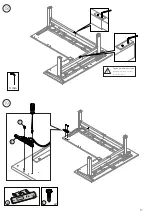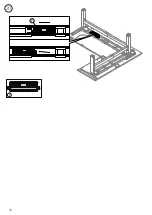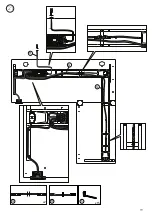4
Please read this manual carefully. If this desk changes hands,
please provide this manual to the new owner.
Make sure the desktop is not touching any obstacles or walls
and that no obstacles are in the desk’s path. Make sure all
cords are an appropriate length to accommodate the full
range of height adjustment.
Keep children away from the desk components. There is risk
of injury and electric shock.
Do not sit or stand on the the desk frame. Do not crawl or lie
under the desk frame.
Do not open or modify any of the components, including
the Lifting Columns, Control Box, or Handset. Doing so risks
electric shock and voids any warranty claims.
Placing objects taller than 20” underneath the desk will
obstruct the desk’s movement and may result in physical
damage.
Cautions
Voltage converters
Using a voltage converter could cause damage to the desk,
and is considered improper use. Resulting damage is not
covered by the warranty.
Verify the voltage of the Control Box as labeled to avoid
damage. Alternative voltage Control Boxes are available
from Fully.
Use & liability
This Jarvis height adjustable desk has electric motors and
is designed for use in dry work environments only.
This Jarvis desk is adjustable so it can be positioned at an
optimal ergonomic height. Any extracurricular use is at
user’s own risk.
Under no circumstances does the manufacturer accept
warranty claims or liabilityclaims for damage caused by
improper use or handling of the desk frame.
Jarvis is a registered trademark of Fully, LLC.
All rights reserved.
North America
Portland, Oregon
888-508-3725
[email protected]
fully.com
Europe
Ghent, Belgium
[email protected]
fully.eu/contact
fully.eu
Contact
Содержание Jarvis
Страница 2: ...Thank you for choosing a Jarvis desk from Fully ...
Страница 7: ...7 Not to scale Large Desktop Small Desktop AD AE Desktop Screw x16 Extra AF Desktop boxes 2 ...
Страница 9: ...9 J W C J x4 W C x1 3 2 W I C x4 W C x1 I 4 mm 4 mm ...
Страница 10: ...10 4 A V 2 A x2 V 2 4 mm B V 3 B x2 V 3 5 4 mm ...
Страница 11: ...11 6 K P W AB x2 W P K x2 AB 4 mm x2 U 6 L 7 U L 6 4 mm ...
Страница 12: ...12 x2 U 8 x2 AB U N AB 7 N 4 mm 9 Q x2 x8 T AE Q T 1 4 3 2 AD ...
Страница 17: ...17 19 18 3 mm T E E x2 T Tighten pre installed screws Skipping this step will result in stability issues ...
Страница 18: ...18 20 F F ...
Страница 19: ...19 21 G G H G x2 H x15 S ...
Страница 20: ...20 22 23 V D V x8 4 mm x2 D x2 ...
Страница 25: ...25 ...
Страница 26: ...version 40000492V C Everything you need to find your work flow ...