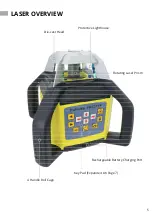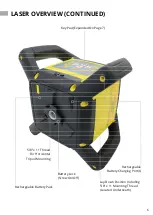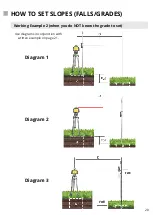USING THE LASER (CONTINUED 2)
17
Grading
●
The FRE-203XR is a DUAL GRADE facility laser level. This means that the FRE-203XR can be
switched to “Manual” (to override the self levelling system) allowing the user to set a grade
(incline/slope) in the X axis only, Y axis only or both together. The maximum settable slope is
an approx. fall of 1m over 10m.
●
For X & Y alignment, please see the case markings on the TOP of the laser head where sights
point in the direction of the axis being set.
Setting Single Axis Slope
●
This example sets a grade in the X axis.
●
Press the ON/OFF button once and the FRE-203XR will power on and begin automatically self-
levelling.
●
Press the Manual Override button on the face of the laser or on the remote once and the self
levelling system will be turned off & the green LED illuminates.
●
Using the red
Left & Right
Arrow buttons on either the face of the laser or on the remote,
set the % slope (fall) required - as measured on your staff .
●
When complete, press the Manual Override button once more and this will turn the self
levelling system back on. The Laser head will stop and adjust to a level datum and then begin
rotating at 600rpm. The laser is now running in self levelling mode once more.
Setting Y Axis Slope
●
This example sets a grade in the Y axis.
●
Press the ON/OFF button once and the FRE-203XR will power on and begin automatically self-
levelling.
●
Press the Manual Override button on the face of the laser or on the remote once and the self
levelling system will be turned off & the green LED illuminates.
●
Using the red
Up & Down
Arrow buttons on either the face of the laser or on the remote, set
the % slope (fall) required - as measured on your staff .
●
When complete, press the Manual Override button once more and this will turn the self
levelling system back on. The Laser head will stop and adjust to a level datum and then begin
rotating at 600rpm. The laser is now running in self levelling mode once more.
Setting Both X & Y Axis Slopes (Dual Grade)
●
Proceed as above, but use all four red Arrow buttons - as required.