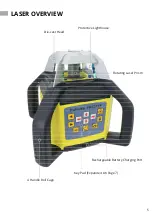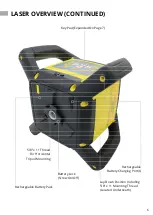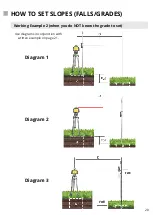USING THE LASER
15
Power On
●
Press the ON/OFF button once and the FRE-203XR will power on and begin
automatically self-levelling. This process takes around 15-20 seconds. When the
levelling process is complete, the laser will start spinning at 600rpm, indicating
a level datum.
Power Off
●
Press the OFF button once and the FRE-203XR will power off .
●
If the Laser has been put into grade mode, scan or the rotational speed set
at zero, switching off the laser and turning it back on again will automatically
return the laser to the default fully self levelled state, running at 600rpm.
Rotational Speed Control - Tortoise/Hare
●
Press the Rotational Speed Control button on the face of the laser or on the
remote to cycle through the 4 rotational speeds.
●
The rotational speeds are Zero (Stop Dot), 60rpm, 300rpm & 600rpm.
●
For Indoor work, we suggest using slower speeds, where the laser beam is
easier to see by eye; but for Outdoor Groundworks – run the FRE-203XR at its
maximum speed of 600rpm; which gives the best working range when used
with the supplied Laser Detector.
●
The default rotational mode is 600rpm when the laser self levels after being
turned on.
Scan Mode
●
Press the Scan Mode button on the face of the laser or on the remote to cycle
through the 5 scan modes. Each mode adjusts the angle of the beam.
●
The scan modes allows the user to set a Stop Dot, 10°, 45°, 90°, 180° Line.
●
The scan mode is typically only used indoors and enables the user to see the
beam better in a specifi c position.
●
The Detector cannot pickup the Laser beam when in scan mode.
●
Pressing the Rotational Speed Control button once will turn off scan mode and
return the laser to rotating at 600rpm.