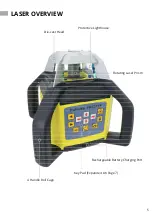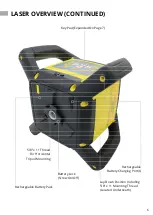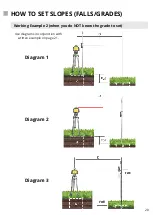USING THE LASER (CONTINUED)
16
Manual Override
●
Press the Manual Override button on the face of the laser or on the remote
once and the self levelling system will be turned off . The Laser will continue to
rotate but the laser will no longer be outputting a level datum.
●
This mode is typically enabled when the laser is being used to do Gradients and
Slopes (See Gradients & Slopes section on page
18
for further details).
●
Pressing the Manual Override button once more will turn the self levelling
system back on. The Laser head will stop and adjust to a level datum and then
begin rotating at 600rpm. The laser is now running in self levelling mode once
more.
Up / Down / Left & Right Arrows
●
When the FRE-203XR is in manual mode (Self levelling system has been turned
off ), the Up / Down / Left & Right arrows are used to tilt the laser prism in either
the X or Y axis to set a progressive fall or gradient. (See Gradients & Slopes
section on page
18
for further details).
Automatic Drift System (ADS)
●
If the FRE-203XR is running in self levelling mode, press the Automatic Drift
System (ADS) button on the face of the laser to turn on the Automatic Drift
System.
●
Once activated the green LED will fl ash slowly. ADS is now ON.
●
If for example, the FRE-203XR is knocked or caught by a gust of wind, the laser
prism will stop rotating and the green ADS LED will fl ash quickly to show an
alarm condition. Check that your datums have not altered and if all is ok; press
the ADS button again & the laser will reset to AUTO level. This function is used
to alert users that the laser has been disturbed. If this mode has not been
turned on and the laser is disturbed, it is possible that although a level datum
will be continue to be produced it may be at a diff erent height than before.
●
The ADS function cannot be activated when in manual mode doing Gradients
or Slopes.
Rotate Stop Dot / Scan Line (Left or Right)
●
When the FRE-203XR is in Scan mode or set at 0rpm, the Rotate Stop Dot / Scan
Line Left and Right buttons can be pressed to rotate the position of the laser
prism either clockwise or counter clockwise.
●
This is useful to position the stop dot or line on a specifi c point in the room.