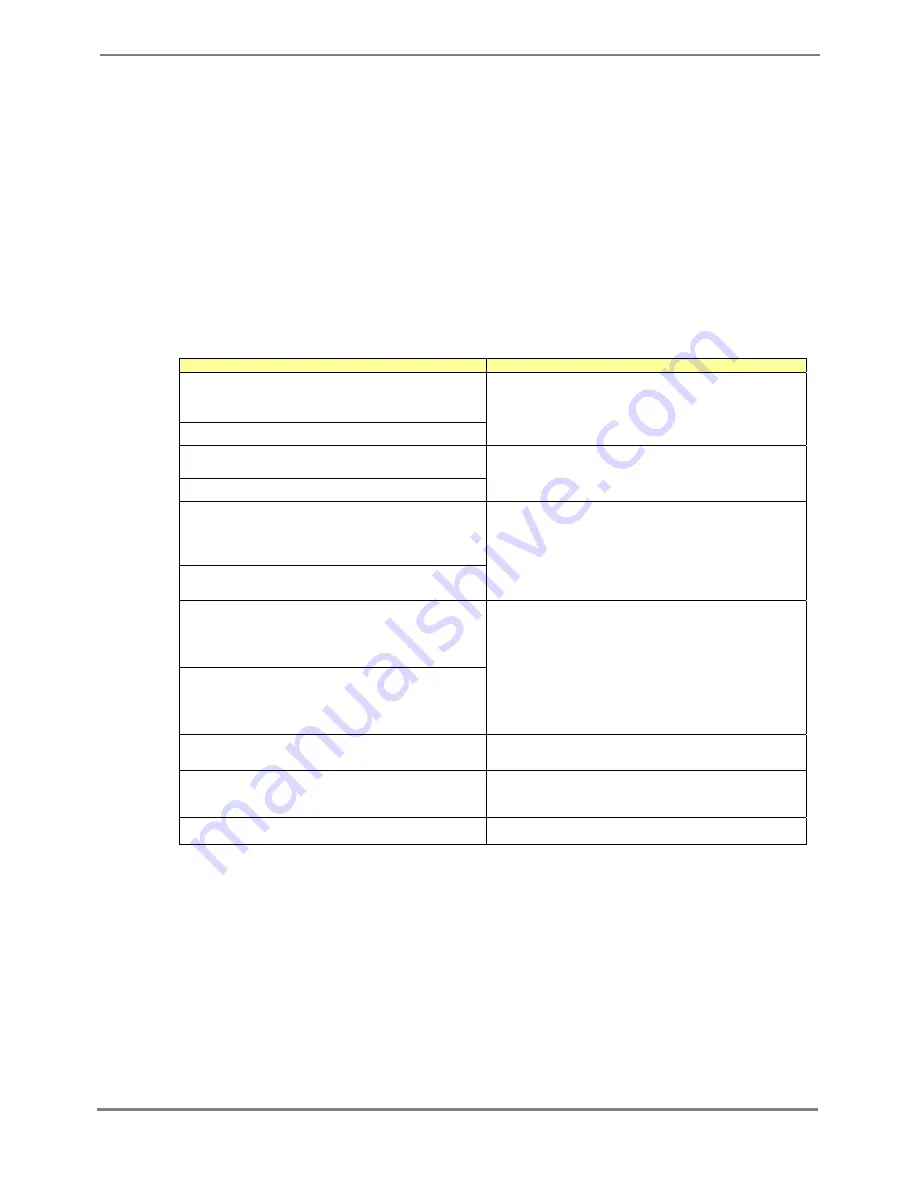
XG700 User's Guide
53/266
All Rights Reserved, Copyright (C) PFU LIMITED 2005-2006
4.10 Network Management
4.10.1 Traffic Statistics
The XG700 can display traffic statistics to analyze network operations such as traffic, errors, etc.
The following are the Traffic Statistics information XG700 provides.
Displays traffic information on outgoing and incoming frames for each port.
Displays traffic information on incoming frames by frame size range for each port.
Displays traffic information on incoming frames for each VLAN.
Displays incoming traffic information by QoS priority for each port.
Displays information related to data flow for each port.
Displays information about errors that occur during transmission/reception for each port.
To display traffic statistics, monitor and show commands are provided.
"monitor" command
Displays real-time traffic statistics.
"show statistics" command
Outputs details of the current traffic statistics.
Enter this command followed by "> FILE_NAME" or "| redirect FILE_NAME" to output the results to a file in volatile
memory.
To display the traffic statistics, run the following commands in the operator EXEC mode or in the administrator EXEC mode.
Command
Task
xg> monitor traffic-counts
{ current | total } [interval <3-60>]
xg> monitor traffic-bytes
{ current | total } [interval <3-60>]
xg> show statistics traffic-counts
xg> show statistics traffic-bytes
View incoming and outgoing traffic statistics (number of
frames and number of bytes) for each port.
xg> monitor framesize-traffic-counts
{ current | total } [interval <3-60>]
xg> show statistics framesize-traffic-counts
View traffic statistics (number of frames) by frame size range
for each port.
xg> monitor vlan-traffic-counts
{ current | total } [interval <3-60>]
xg> monitor vlan-traffic-bytes
{ current | total } [interval <3-60>]
xg> show statistics vlan-traffic-counts
xg> show statistics vlan-traffic-bytes
View traffic statistics (number of frames and number of bytes)
on incoming frames for each VLAN.
xg> monitor qos-priority-traffic-counts
{ current | total } [interval <3-60>]
xg> monitor qos-priority-traffic-bytes
{ current | total } [interval <3-60>]
xg> show statistics
qos-priority-traffic-counts
xg> show statistics
qos-priority-traffic-bytes
View incoming traffic statistics (number of frames and number
of bytes) by QoS priority for each port.
xg> monitor dataflow
{ current | total } [interval <3-60>]
xg> show statistics dataflow
View traffic statistics (number of frames) that are related to
data flow during frame forwarding for each port.
xg> monitor error
{ current | total } [interval <3-60>]
xg> show statistics error
View information about errors that occur during
transmission/reception for each port.
xg> enable
xg# clear statistics
Clear cumulative traffic statistics collected after system
startup.






























