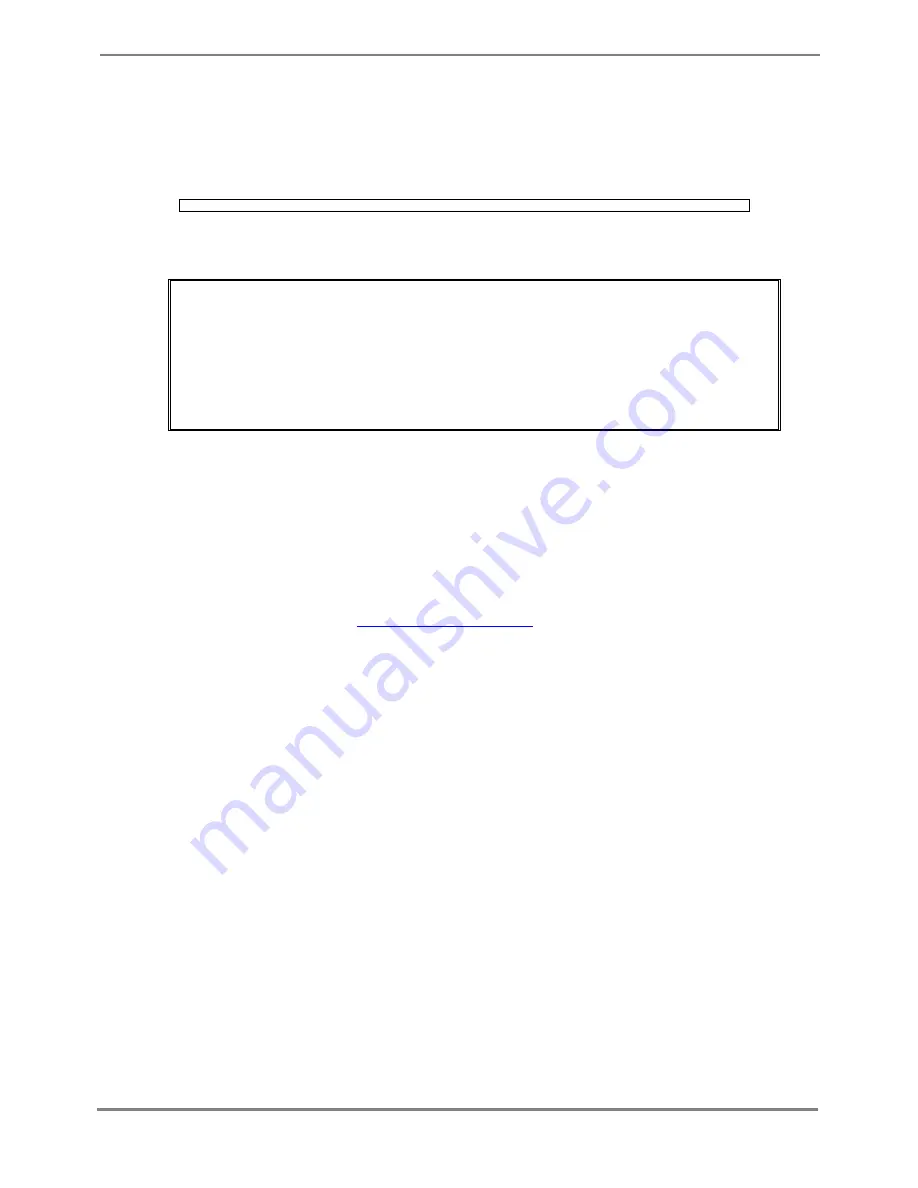
XG700 User's Guide
184/266
All Rights Reserved, Copyright (C) PFU LIMITED 2005-2006
5.15.11 show statistics traffic-counts
Function
Displays the cumulative number of frames which have been sent or received to/from each port after the system startup.
Prompt
xg> or xg#
Command syntax
show statistics traffic-counts
Command type
Operation management command
Output format
xg# show statistics traffic-counts
Traffic Statistics(Total Frame Counts) 2005/08/22-19:41:39
=============================================================
[No.1]
Port : 1
Link State/ STP State: Up/Forward
Tx-Frame Counts : 367
Rx-Frame Counts : 300
Rx-Bcast Counts : 0
Rx-Mcast Counts : 300
[No.2]
[No.]
Displays statistics of each port.
Port
Displays port numbers.
Link State/STP State
Displays the port state in the Link State or STP State format.
The Link State may indicate one of the following link states.
−
Down
The port link is down.
−
Up
The port link is up.
The STP State displays the current port status based on the STP (Spanning Tree Protocol). Note that the STP State is
not displayed if the Link State is Down.
For port status details, see “
Spanning Tree Protocol Port States
”.
Tx-Frame Counts
Displays the cumulative number of frames which have been sent after the system startup.
Rx-Frame Counts
Displays the cumulative number of frames which have been received after the system startup.
Rx-Bcast Counts
Displays the cumulative number of broadcast frames which have been received after the system startup.
Rx-Mcast Counts
Displays the cumulative number of multicast frames which have been received after the system startup.
















































