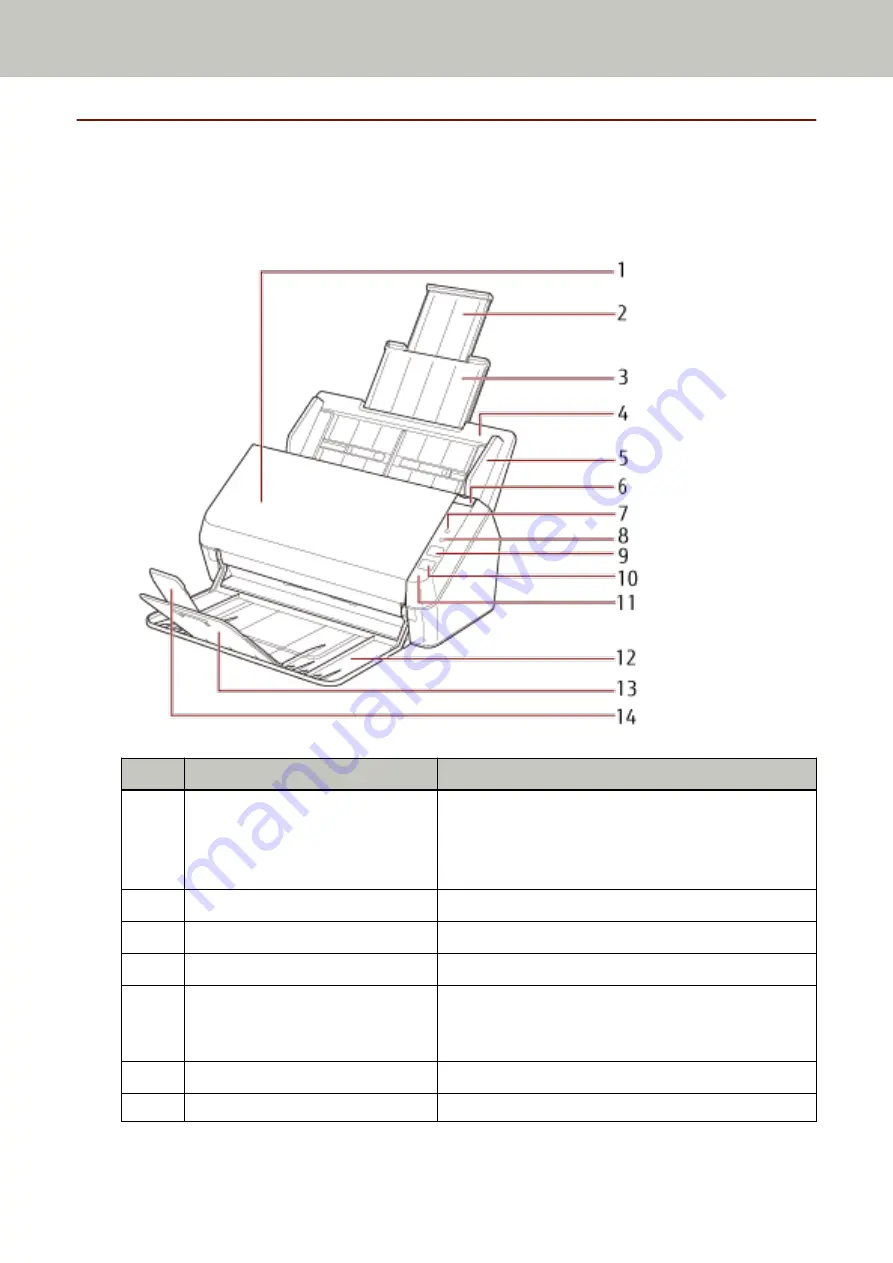
Parts and Functions
This section shows the names of the scanner parts.
●
Front
No.
Name
Function
1
ADF (Automatic Document Feeder)
Pulls and feeds the documents one sheet at a time from
the ADF paper chute (feeder).
Open this to replace consumables or to clean the inside of
the scanner.
2
Chute extension 2
Pull out to adjust to the document length.
3
Chute extension 1
Pull out to adjust to the document length.
4
ADF paper chute (feeder)
Holds the documents to be scanned.
5
Side guide
Positions the documents in place when the documents are
loaded in the ADF paper chute (feeder) as they are fed into
the scanner.
6
ADF release tab
Pull this tab to open the ADF.
7
Check Indicator
Lights, flashes in orange, or turns off when an error occurs.
Scanner Overview
13
Содержание SP-1130Ne
Страница 1: ...P3PC 7082 01ENZ2 FUJITSU Image Scanner SP 1130Ne Operator s Guide ...
Страница 35: ...2 Lift up the stacker extension 1 towards you Basic Operations 35 ...
Страница 36: ...3 Lift up the stacker extension 2 towards you Basic Operations 36 ...
Страница 126: ...4 Click the OK button The password is set Scanner Settings Software Operation Panel 126 ...
Страница 128: ...The password is cleared Scanner Settings Software Operation Panel 128 ...
Страница 130: ...4 Click the OK button The password is set Scanner Settings Software Operation Panel 130 ...
Страница 141: ...Outer Dimensions The outer dimensions are as follows Unit mm in Appendix 141 ...













































