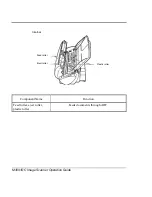M3091DC Image Scanner Operation Guide
Contents
CHAPTER 1 Notes concering Use ........................................................ 1
Outline ...........................................................................................1.1
3091DC Image Scanner ............................................................... 1.1.1
Confirming the Content of Packing Box..........................................1.2
Component Names and Functions ...................................................1.3
CHAPTER 2 Installation and Connection............................................. 2
Notes concerning Installation..........................................................2.1
Mounting the paper stacker and paper feed trays .............................2.1
Connection .....................................................................................2.3
Notes concerning Connection ...................................................... 2.3.1
Connecting the SCSI Cable.......................................................... 2.3.2
Connecting the Power Cable ........................................................ 2.3.3
Setting the SCSI ID ..................................................................... 2.3.4
Installing Driver and Software ..................................................... 2.3.5
Setting up the Stacker and Document Support.................................2.4
CHAPTER 3 Operation........................................................................... 3
Notes concerning Operation............................................................3.1
Before Scanning or Copying a Document........................................3.2
Содержание ScanPartner 3091DC
Страница 1: ...3091DC Image Scanner OPERATION GUIDE C150 E140 03EN ...
Страница 2: ......
Страница 5: ......
Страница 10: ......
Страница 15: ...M3091DC Image Scanner Operation Guide ...
Страница 64: ...M3091DC Image Scanner Operation Guide External dimensions 6 12 2 5 1 ...
Страница 65: ......
Страница 66: ......
Страница 67: ......