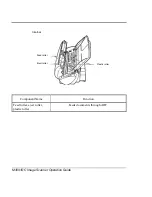M3091DC Image Scanner Operation Guide
2.3.3 Connecting the Power Cable
1)
Connect the power cable to the socket in the back of the scanner.
2)
Insert the AC adapter into the outlet.
u
Key point
−
The image scanner is not equipped with a power switch. When
connecting a cable or changing the setting, be sure to first
disconnect the power cable from the outlet.
−
While the driver and the software is active, the scanning lamp
turns on or off in accordance with the status of the connected
personal computer.
Socket
Содержание ScanPartner 3091DC
Страница 1: ...3091DC Image Scanner OPERATION GUIDE C150 E140 03EN ...
Страница 2: ......
Страница 5: ......
Страница 10: ......
Страница 15: ...M3091DC Image Scanner Operation Guide ...
Страница 64: ...M3091DC Image Scanner Operation Guide External dimensions 6 12 2 5 1 ...
Страница 65: ......
Страница 66: ......
Страница 67: ......