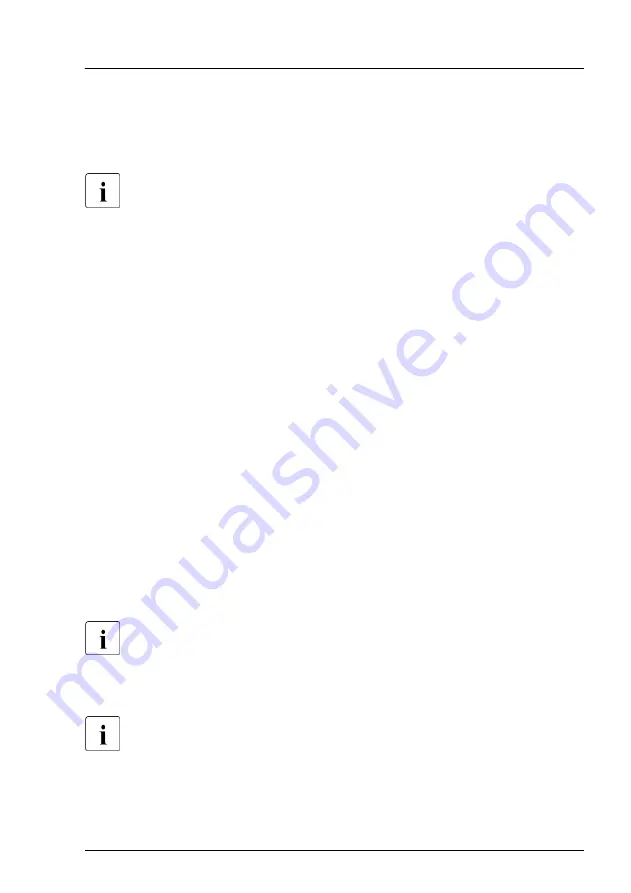
Using the ID button on the front panel
▶
Press the ID button on the front panel to switch on the system identification
LEDs.
For more information, see
"Indicators on the COP" on page 349
.
Using the ID icon in the iRMC S6 web interface
▶
Log in to the iRMC S6 web interface.
The icon that represents the ID indicator resides on the right of the menu
bar. Its color symbolizes its status:
blue
: the ID indicator is on.
grey
: the ID indicator is off.
▶
Click the icon to switch the ID indicator on or off.
Using the Infrastructure Manager
▶
To switch on the ID indicator from the Infrastructure Manager, select a node
from the
Node List
screen and operate ID indicator from the
Action
button.
5.3
Completing the maintenance task
5.3.1
Updating or recovering the BIOS and iRMC S6
For Japan:
Follow the instructions provided separately.
After replacing the system board, memory or a CPU, it is essential to upgrade
the BIOS and iRMC to the latest version.
When the system board is replaced, the BIOS and iRMC versions which
were being used can be restored by removing the iRMC microSD card
from the original system board and installing it on the replaced system
board.
Basic software procedures
RX1330 M5
Upgrade and Maintenance Manual
73
Содержание PRIMERGY RX1330 M5
Страница 68: ...Basic hardware procedures 68 Upgrade and Maintenance Manual RX1330 M5 ...
Страница 118: ...Power supply unit PSU 118 Upgrade and Maintenance Manual RX1330 M5 ...
Страница 178: ...Fans 178 Upgrade and Maintenance Manual RX1330 M5 ...
Страница 230: ...Main memory 230 Upgrade and Maintenance Manual RX1330 M5 ...
Страница 256: ...Accessible drives 256 Upgrade and Maintenance Manual RX1330 M5 ...
Страница 282: ...Front panel 282 Upgrade and Maintenance Manual RX1330 M5 ...
Страница 290: ...Serial interface 290 Upgrade and Maintenance Manual RX1330 M5 ...
Страница 336: ...System board and components 336 Upgrade and Maintenance Manual RX1330 M5 ...
Страница 362: ...Appendix A 362 Upgrade and Maintenance Manual RX1330 M5 ...
Страница 364: ...FUJITSU Server PRIMERGY RX1330 M5 Reference Manual Reference Manual English Cable Plan for September 2021 ...
Страница 388: ...25 RX1330M5 SERIAL ext Cable Plan CA05973 7065 PCIe SLOT2 System Board D3929 SERIAL System Board D3929 SERIAL ...
Страница 390: ...FUJITSU Server PRIMERGY RX1330 M5S Reference Manual Reference Manual English Cable Plan for March 2021 ...
Страница 403: ...14 RX1330M5S SERIAL ext Cable Plan CA05973 7065 PCIe SLOT2 System Board D3929 SERIAL ...
Страница 405: ...List of all used screws for PRIMERGY Servers Assembled in WCZ and FIT June 2021 ...
















































