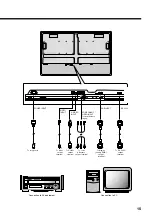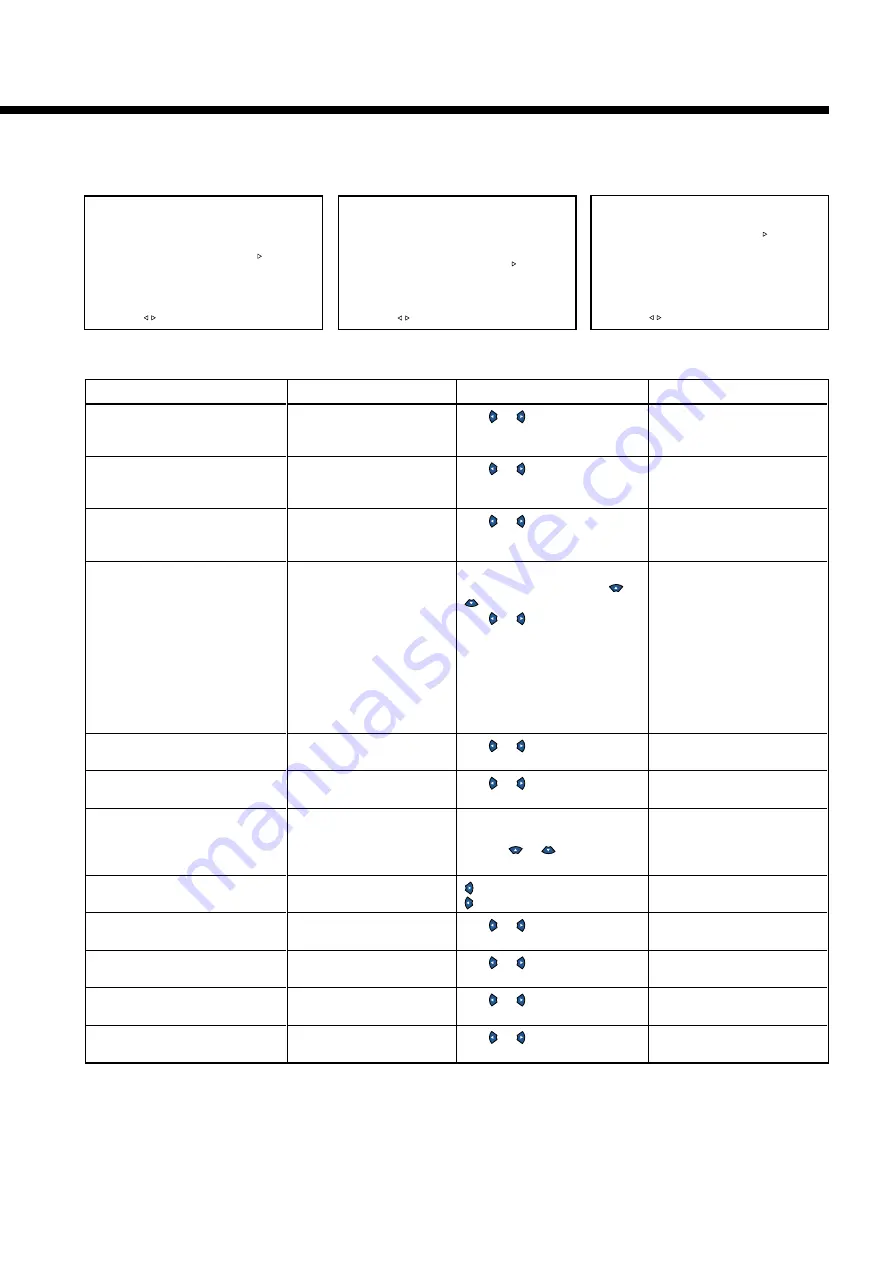
23
Extended menu screen (Video Input Mode)
Extended menu screen (RGB Input Mode)
Extended menu
OSD rotate
Normal
DPMS
Off
White screen
Off
Screen saver
Input priority
Off
Studio mode Off
MENUreturn
select
Extended menu
1/2
OSD rotate
Normal
DPMS
Off
White screen
Off
Screen saver
Input priority
Off
Studio mode Off
more▽
MENUreturn
select
Extended menu
2/2
△prev.
White peak level
calibration
Sharpness 0
Gamma
Still
Gradation
Mode 1
Vertical lines
480 Lines
Freq. scan
Auto
MENUreturn
select
Option
(1) OSD rotate
(2) DPMS
(3) White screen
(4) Screen saver
(5) Input priority
(6) Studio mode
(7) White peak level calibration
(for RGB)
(8) Sharpness
(for RGB)
(9) Gamma
(for RGB)
(10) Gradation
(for RGB)
(11) Vertical lines
(for RGB)
(12) Freq. scan
(for RGB)
Function
Rotates on-screen text.
Specifies time before
DPMS starts.
Selects whether to display
white over the entire
screen.
Sets up screen saver.
Specifies input mode of
highest priority.
Selects color temperature.
Adjusts brightness.
Adjusts sharpness.
Makes gamma correction.
Makes gradation correction.
Changes number of vertical
lines.
Selects whether to enable
auto frequency scanning.
Operation
Use or for switching.
Use or for switching.
Use or for switching.
Display the “Screen saver”
adjustment screen and use
or
to select an option.
Use or to switch between
available choices for the
selected option.
Use or for switching.
Use or for switching.
Display the “White peak level
calibration” adjustment screen
and use
or
to select an
option.
: Sharper images
: Less sharp images
Use or for switching.
Use or for switching.
Use or for switching.
Use or for switching.
Range
-90 Deg. (counterclockwise)/
Normal/
+90 Deg. (clockwise)
Off (disabled)
1 min./3 min./5 min./10 min./
30 min.
Off (disabled)
Link DPMS/On
Function
Off (disabled)
Time (every 1 hr)
Mode (every time mode is
switched)
Moving area
Narrow (moves in small
range)
Standard (moves in
moderate range)
Wide (moves in wide range)
Off/Video/S-video/
Comp.video/RGB
On (for broadcasting stations)
Off (for general users)
Execute (execute)
Original (factory setting)
Cancel (cancel)
-3 to +3
Motion (motion picture)
Still (still picture)
Mode 1 (motion picture)
Mode 2 (still picture)
350 Lines/400 Lines/
480 Lines
Auto (scanning)
Fix (fixed)
Extended menu