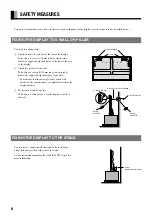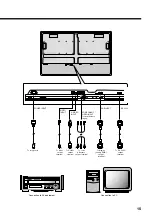21
Option
(1) Contrast
(2) Brightness
(3) Color
(4) Tint
(for Video, S-video, Comp.video)
(5) Sharpness
(for Video, S-video, Comp.video)
(6) Color temp.
(7) Dot clock
(for RGB)
(8) Clock phase
(for RGB)
Function
Adjusts image contrast.
Adjusts screen brightness.
Adjusts color darkness.
Adjusts tint.
Adjusts image sharpness.
Adjusts color temperature.
Adjusts the dot clock.
Adjusts clock phase.
Operation
: Higher contrast
: Lower contrast
: Brighter screen
: Darker screen
: Darker colors
: Lighter colors
: More green-tinged colors
: More purple-tinged colors
: Sharper images
: Less sharp images
Use or for switching.
Eliminates blur when the
optimum value is selected with
or .
Eliminates blur when the
optimum value is selected with
or .
Range
-30 to +30
-60 to +60
-60 to +60
-30 to +30 (Video, S-video)
-60 to +60 (Comp.video)
-30 to +30 (Video, S-video)
-3 to +3 (Comp.video)
Warm/Standard/Cool
-300 to +300
0 to 15
USING THE POSITION/SIZE MENU
When you finish selecting a desired option in the POSITION/SIZE menu screen, press
E N T E R
or .
When you do so, the adjustment screen for that option appears.
You can use or ,
, and
to change the value for the option. (See P. 26–27.)
Changes you make will be stored only for the selected mode.
Option
(1) Position
Function
Adjusts screen position.
Operation
Range
Video, S-video
Horizontal: -30 to +30
Vertical
Zoom: -15 to +15
Others: -7 to +7
Comp.video: -16 to +16
RGB: -250 to + 250
▲
POSITION/SIZE
Position
Size
MENUreturn
ENTERnext
Position
Horizontal
+1
Vertical
−1
MENUreturn
▽△ adjust
POSITION/SIZE Menu screen
“Position” adjustment screen
Video, S-video: -7 to +7
Comp.video: -4 to +4
RGB: -150 to +150
(2) Size
Width
Height
Adjusts screen size.
Adjusts width.
Adjusts height.
: Increases width.
: Reduces width.
: Increases height.
: Reduces height.
: Moves screen to the right.
: Moves screen to the left.
: Moves screen up.
: Moves screen down.
Adjusts horizontal position.
Adjusts vertical position.
Vertical
Horizontal