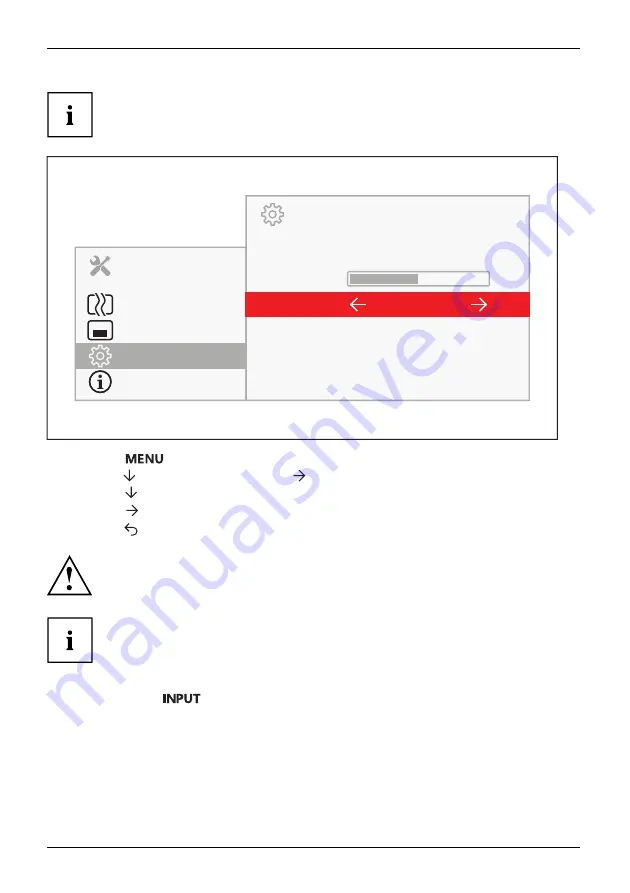
Operation
To be able to use the Daisy Chain function, this must be enabled in the OSD.
MENU
Image
OSD
Advanced
Information
ADVANCED
Presence Sensor
Proximity
Daisy Chain
Overdrive
DDC/CI
Factory Recall
Off
On
Off
On
50
►
Press the
button to call up the main menu.
►
Press the
button three times and then
to switch to the
Advanced
submenu.
►
Press the
button to highlight the
Daisy Chain
function.
►
Press the
button to apply the
On
setting.
►
Press the
button to save the settings and return to the main menu.
When enabling or disabling the daisy-chain function in the OSD, the
power supply via USB-C is interrupted brie
fl
y!
As soon as the daisy-chain function is active, automatic detection of
other signal sources (e.g. HDMI) is disabled.
The speed of data transmission is reduced on USB-C from USB 3.1 Gen1
(up to 5 Gbit/s) to USB 2.0 (up to 480 Mbit/s).
►
Press the button
To change the input signal manually.
If switched to an input signal that does not support a daisy chain, the daisy
chain function is disabled automatically.
40
Fujitsu
Содержание P34-9 UE
Страница 1: ...Display Operating Manual FUJITSU Display P34 9 UE P34 9 US ...
Страница 3: ......
Страница 6: ...Appendices 65 ...
Страница 7: ......
Страница 37: ...Operation The brightness set in Mode is stored under Office Photo Video and Custom Fujitsu 33 ...
















































