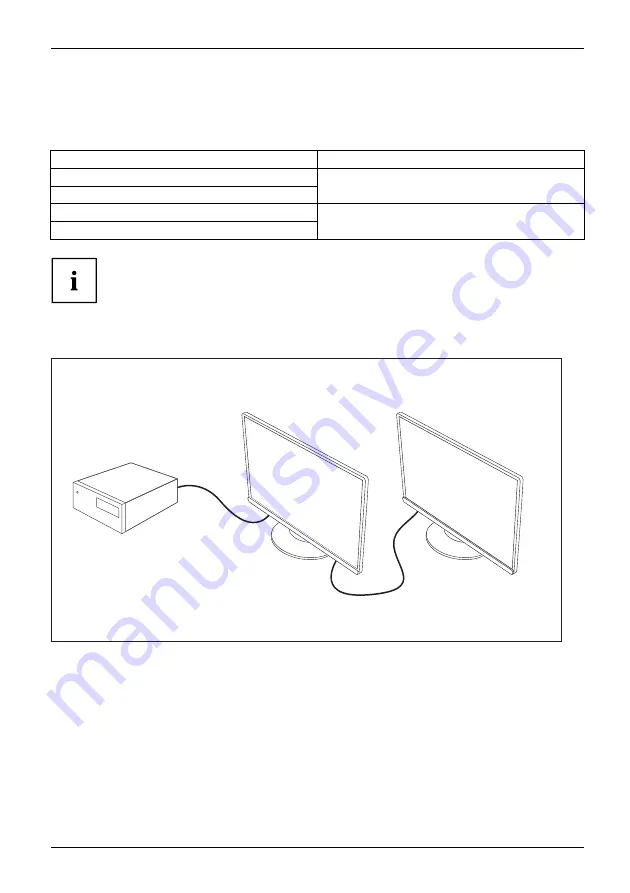
Operation
Using the Daisy Chain function
With the daisy chain function, you can connect up to four monitors in sequence to a display port
output on your graphics card. The maximum possible number of monitors depends on the resolution:
Screen resolution
Maximum
1920x1080 (FHD)
1920x1200 (WUXGA)
4 monitors
2560x1440 (QHD)
3440x1440 (UWQHD)
2 monitors
Ensure that your graphics card supports DP 1.2 or the USB-C port supports "Displayport
Alternate Mode" before activating the daisy chain function. Failing this, it is possible
that your graphics card may no longer recognise the monitor.
The maximum possible number of monitors can be limited by the graphics
card used or by the graphics card drivers used, as well as by their settings
(e.g. display refresh rate, colour depth).
DP1.2
►
Connect up the graphics card to the "DP IN" port or to the USB-C port
(underside) on the
fi
rst monitor.
►
In each case, connect the next monitor to the "DP OUT" port.
Fujitsu
39
Содержание P34-9 UE
Страница 1: ...Display Operating Manual FUJITSU Display P34 9 UE P34 9 US ...
Страница 3: ......
Страница 6: ...Appendices 65 ...
Страница 7: ......
Страница 37: ...Operation The brightness set in Mode is stored under Office Photo Video and Custom Fujitsu 33 ...
















































