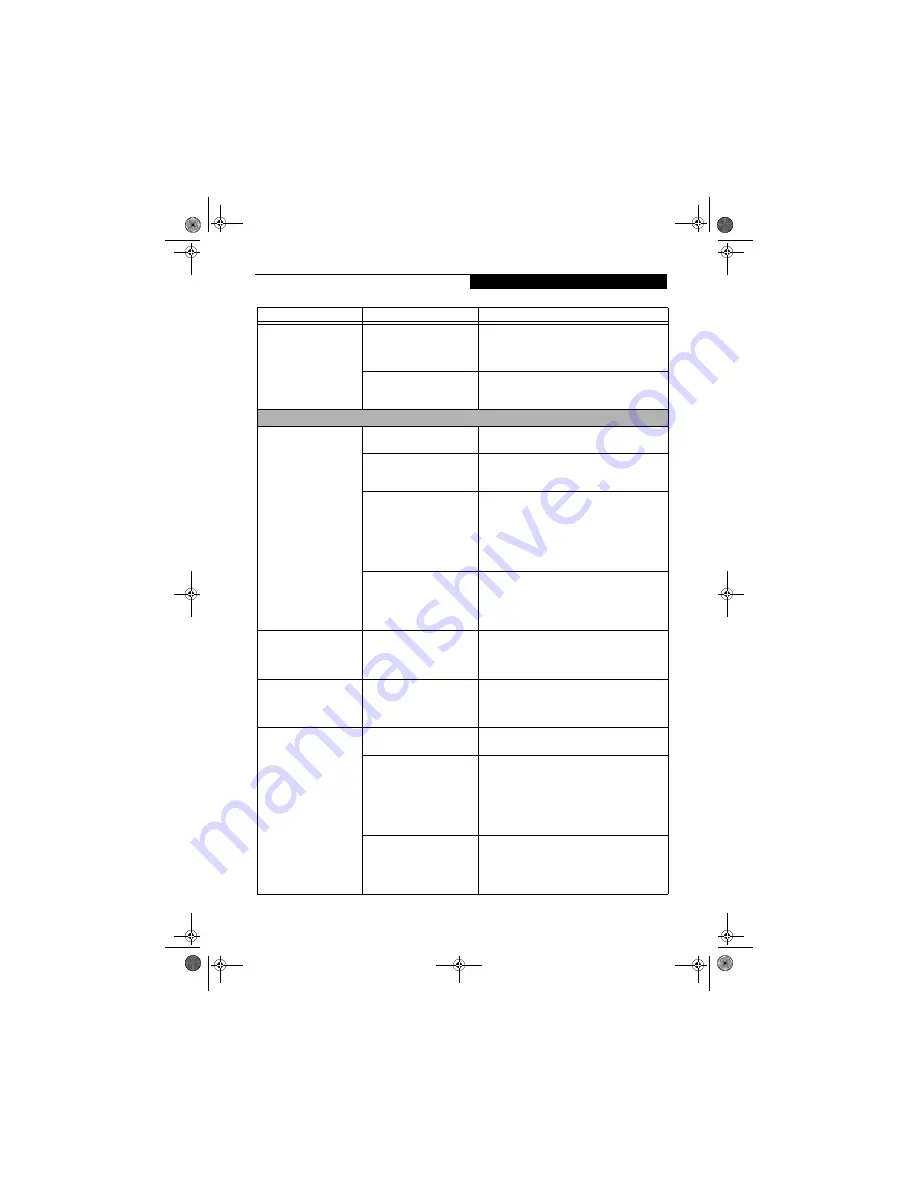
57
T r o u b l e s h o o t i n g
Your notebook appears to
change setup parameters
when you start it.
BIOS setup changes were not
saved when you exited the
BIOS setup utility, returning it
to previous settings.
Make sure you select
Save Changes And Exit
when
exiting the BIOS setup utility.
The BIOS CMOS hold-up
battery has failed.
Contact your support representative for repairs.
This is not a user serviceable part but has a normal
life of 3 to 5 years.
Video Problems
The display is blank when
you turn on your notebook.
Something is pushing on the
Closed Cover switch.
Clear the Closed Cover switch.
(See Figure on page 8
for location)
The display angle and bright-
ness settings are not adequate
for your lighting conditions.
Press the [Fn] + [F7] keys repeatedly until you have
the desired brightness.
The LifeBook notebook is set
for an external monitor only.
Pressing [F10] while holding down the [Fn] key
allows you to change your selection of where to
send your display video. Each time you press the
combination of keys you will step to the next choice.
The choices, in order are: built-in display only,
external monitor only, both built-in display and
external monitor.
The power management time-
outs may be set for very short
intervals and you failed to
notice the display come on
and go off again.
Press any button or key on the keyboard, or move
the mouse to restore operation. If that fails, push the
Power and Suspend/Resume button. (The display
may be shut off by Standby mode, Auto Suspend or
Video Timeout.)
The notebook turned on
with a series of beeps and
your display is blank.
Power On Self Test (POST)
has detected a failure which
does not allow the display
to operate.
Contact your support representative.
Your system display won’t
turn on when the system is
turned on or when the
system has resumed.
The system may be password-
protected.
Check the status indicator panel to verify that the
Security icon is blinking. If it is blinking, enter your
password.
The display goes blank by
itself after it is used.
Something is pushing on the
Closed Cover switch.
Check the Closed Cover switch.
(See Figure on page
8 for location)
The notebook has gone into
Video timeout, Standby mode,
Suspend mode or Save-to-Disk
mode because you have not
used it for a period of time.
Press any button or key on the keyboard, or move the
mouse to restore operation. If that fails, push the
power/suspend/resume button. Check your power
management settings, or close all applications and go
to Power Savings in the setup utility to adjust the
timeout values to suit your operation needs.
(See
BIOS Setup Utility on page 27 for more information)
The power management time-
outs may be set for very short
intervals and you failed to
notice the display come on
and go off again.
Press any button or key on the keyboard, or move the
mouse to restore operation. If that fails, push the
Power and Suspend/Resume button. (The display
may be shut off by Standby Mode, Auto Suspend or
Video Timeout.)
Problem
Possible Cause
Possible Solutions
N6110.book Page 57 Wednesday, May 18, 2005 11:19 AM
Содержание N6110 - LifeBook - Pentium M 1.86 GHz
Страница 6: ...L i f e B o o k N S e r i e s U s e r s G u i d e N6110 book Page 6 Wednesday May 18 2005 11 19 AM ...
Страница 7: ...1 1 Preface N6110 book Page 1 Wednesday May 18 2005 11 19 AM ...
Страница 8: ...2 L i f e B o o k N S e r i e s U s e r s G u i d e N6110 book Page 2 Wednesday May 18 2005 11 19 AM ...
Страница 10: ...4 L i f e B o o k N S e r i e s U s e r s G u i d e N6110 book Page 4 Wednesday May 18 2005 11 19 AM ...
Страница 11: ...5 2 Getting to Know Your LifeBook Notebook N6110 book Page 5 Wednesday May 18 2005 11 19 AM ...
Страница 12: ...6 L i f e B o o k N S e r i e s U s e r s G u i d e N6110 book Page 6 Wednesday May 18 2005 11 19 AM ...
Страница 29: ...23 3 Getting Started N6110 book Page 23 Wednesday May 18 2005 11 19 AM ...
Страница 30: ...24 L i f e B o o k N S e r i e s U s e r s G u i d e N6110 book Page 24 Wednesday May 18 2005 11 19 AM ...
Страница 38: ...32 L i f e B o o k N S e r i e s U s e r s G u i d e N6110 book Page 32 Wednesday May 18 2005 11 19 AM ...
Страница 39: ...33 4 User Installable Features N6110 book Page 33 Wednesday May 18 2005 11 19 AM ...
Страница 40: ...34 L i f e B o o k N S e r i e s U s e r s G u i d e N6110 book Page 34 Wednesday May 18 2005 11 19 AM ...
Страница 55: ...49 5 Troubleshooting N6110 book Page 49 Wednesday May 18 2005 11 19 AM ...
Страница 56: ...50 L i f e B o o k N S e r i e s U s e r s G u i d e N6110 book Page 50 Wednesday May 18 2005 11 19 AM ...
Страница 69: ...63 6 Care and Maintenance N6110 book Page 63 Wednesday May 18 2005 11 19 AM ...
Страница 70: ...64 L i f e B o o k N S e r i e s U s e r s G u i d e N6110 book Page 64 Wednesday May 18 2005 11 19 AM ...
Страница 74: ...68 L i f e B o o k N S e r i e s U s e r s G u i d e N6110 book Page 68 Wednesday May 18 2005 11 19 AM ...
Страница 75: ...69 7 Specifications N6110 book Page 69 Wednesday May 18 2005 11 19 AM ...
Страница 76: ...70 L i f e B o o k N S e r i e s U s e r s G u i d e N6110 book Page 70 Wednesday May 18 2005 11 19 AM ...
Страница 80: ...74 L i f e B o o k N S e r i e s U s e r s G u i d e N6110 book Page 74 Wednesday May 18 2005 11 19 AM ...
Страница 81: ...75 8 Glossary N6110 book Page 75 Wednesday May 18 2005 11 19 AM ...
Страница 82: ...76 L i f e B o o k N S e r i e s U s e r s G u i d e N6110 book Page 76 Wednesday May 18 2005 11 19 AM ...
Страница 90: ...84 L i f e B o o k N S e r i e s U s e r s G u i d e N6110 book Page 84 Wednesday May 18 2005 11 19 AM ...
Страница 91: ...85 Appendix Integrated Wireless LAN User s Guide N6110 book Page 85 Wednesday May 18 2005 11 19 AM ...
Страница 92: ...86 L i f e B o o k N S e r i e s U s e r s G u i d e N6110 book Page 86 Wednesday May 18 2005 11 19 AM ...
Страница 105: ...99 Index N6110 book Page 99 Wednesday May 18 2005 11 19 AM ...
Страница 106: ...100 L i f e B o o k N S e r i e s U s e r s G u i d e N6110 book Page 100 Wednesday May 18 2005 11 19 AM ...
Страница 110: ...104 L i f e B o o k N S e r i e s U s e r s G u i d e N6110 book Page 104 Wednesday May 18 2005 11 19 AM ...
Страница 111: ...N6110 book Page 105 Wednesday May 18 2005 11 19 AM ...
Страница 112: ...N6110 book Page 106 Wednesday May 18 2005 11 19 AM ...
















































