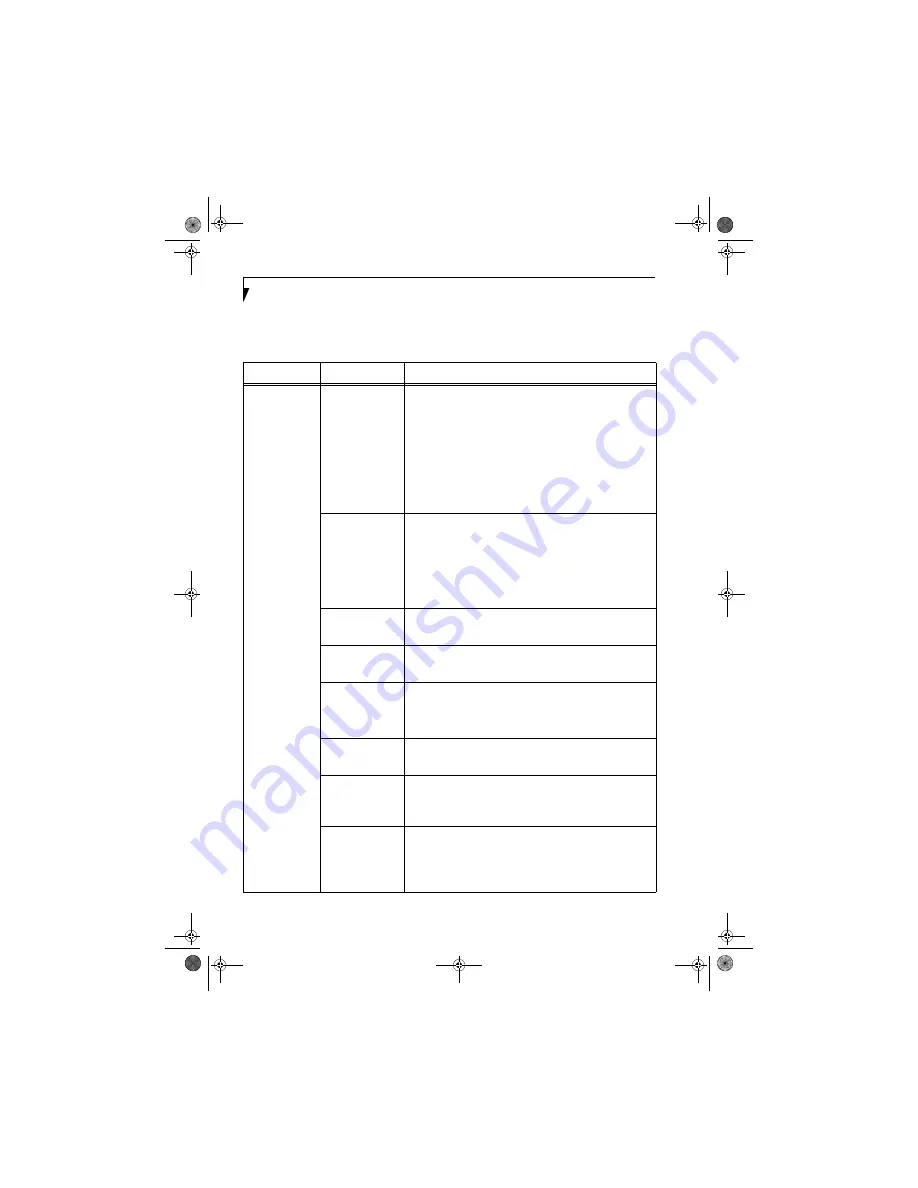
66
L i f e B o o k P 5 0 0 0 N o t e b o o k S e c t i o n F i v e
Troubleshooting
Causes and countermeasures for troubles you may encounter while using your wireless LAN are described in the
following table.
Problem
Possible Cause
Possible Solution
Unavailable
network
connection
Incorrect network
name (SSID) or
network key
Ad hoc connection:
verify that the network names (SSID’s) and network
keys (WEP) of all computers to be connected have been configured
correctly. SSID’s and WEP key values must be identical on each machine.
Access Point (Infrastructure) connection:
set the network name (SSID)
and network key to the same values as those of the access point.
Set the Network Authentication value identically to that of the Access
Point. Please consult your network administrator for this value, if
necessary.
For the method of setting network authentication, refer to the following
pages:· Windows XP: “Assigning parameters” on page 53·
Windows 2000: “Assigning parameters” on page 59
Poor radio wave
condition
Ad hoc connection: Retry connection after shortening the distance to
the destination computer or removing any obstacles for better sight.
Access Point (Infrastructure) connection: Retry connection after short-
ening the distance to the access point or removing any obstacles for
better sight.
To check the wave condition, refer to the following pages:· Windows
XP: “Confirming the status of the radio waves” on page 57.· Windows
2000: “Confirming the status of the radio waves” on page 63
Radio wave
transmission has
stopped
Check if the wireless switch is turned ON. Also verify “Disable Radio” is
not checked in “Network setting” window. Refer to “Starting Transmis-
sion” on page 52.
The computer to be
connected is turned
off
Check if the computer to be connected is turned ON.
Active channel
duplication due to
multiple wireless
LAN networks
If there is any other wireless LAN network nearby, change channels to
avoid active channel duplication. For the method of checking active
channels, refer to the following pages:· Windows XP: “Confirming the
status of the radio waves” on page 57· Windows 2000: “Confirming the
status of the radio waves” on page 63
No right of access to
the network to be
connected
Check if you have a right of access to the network to be connected with.
Incorrectly-
performed network
setting
Check the protocol, work group name or shared setting.
For the method of checking, refer to the following pages:· Windows XP:
“Connection to the Network” on page 55· Windows 2000: “Connec-
tion to the Network” on page 61
Unmatched
[Network
authentication
(shared mode)]
settings in Windows
XP
If the setting of [Network authentication (shared mode)] is not matched
with that of access point or computer to be connected with, no commu-
nication can be established. Check the parameter setting.Refer to
“Assigning parameters” on page 53.
P5020.book Page 66 Friday, September 12, 2003 4:43 PM
Содержание LifeBook P5020
Страница 2: ...L i f e B o o k P 5 0 0 0 N o t e b o o k P5020 book Page 2 Friday September 12 2003 4 43 PM ...
Страница 6: ...L i f e B o o k P 5 0 0 0 N o t e b o o k P5020 book Page 6 Friday September 12 2003 4 43 PM ...
Страница 7: ...1 Preface P5020 book Page 1 Friday September 12 2003 4 43 PM ...
Страница 8: ...L i f e B o o k P 5 0 0 0 N o t e b o o k P5020 book Page 2 Friday September 12 2003 4 43 PM ...
Страница 11: ...3 2 Getting to Know Your LifeBook Notebook P5020 book Page 3 Friday September 12 2003 4 43 PM ...
Страница 29: ...21 3 Getting Started P5020 book Page 21 Friday September 12 2003 4 43 PM ...
Страница 37: ...29 4 User Installable Features P5020 book Page 29 Friday September 12 2003 4 43 PM ...
Страница 55: ...47 5 Using the Integrated Wireless LAN Optional device P5020 book Page 47 Friday September 12 2003 4 43 PM ...
Страница 81: ...73 6 Troubleshooting P5020 book Page 73 Friday September 12 2003 4 43 PM ...
Страница 97: ...89 7 Care and Maintenance P5020 book Page 89 Friday September 12 2003 4 43 PM ...
Страница 103: ...95 8 Specifications P5020 book Page 95 Friday September 12 2003 4 43 PM ...
Страница 113: ...105 9 Glossary P5020 book Page 105 Friday September 12 2003 4 43 PM ...






























