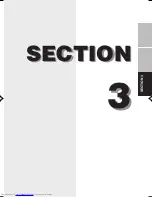52
Stereo Line-In Jack
The stereo line-in jack allows you to connect an external audio source to your LifeBook, such as an
audio cassette player. Your audio device must be equipped with a 1/8" (3.5 mm) stereo mini-plug in
order to fit into the stereo line-in jack of your LifeBook. In order to connect a external audio source
follow these easy steps:
1.
Align the connector with the port opening.
2.
Push the connector into the port until it is seated.
Optical Digital Audio-Out Connector
The optical digital audio-out connector allows you to download digital audio to MiniDisc recorders. It
uses SPDIF (Sony Philips Digital Interface) format. Please use the following setting when using the
digital audio-out connector.
1.
Click on Start, Settings and then click on Control Panel.
2.
Select Yamaha Ds-XG Audio Configuration.
3.
Click on the SPDIF tab and click ON (Digital Sources Only). If you don’t see this setting, the
optical digital is always on by default.
Critical Point
The stereo line-in jack will not support an external microphone.
CAUTION
Turn down the audio volume when connecting electronic devices to the line-in jack. The internal
speakers might break if unexpected large sounds are inputted.
WARNING
Do not look into the connector. There is a beam coming out from the SPDIF connector, so do
not look into the connector when inserting the cable.
Critical Point
The frequency of the digital sound output from the SPDIF output connector is fixed to 48KHz.
If a sampling rate convertor is not installed in your connecting digital electronic device (e.g.,
MD player), recording is not possible. Please see the user manuals for the electronic devices
for further details.
The sound recorded through connecting a digital electronic device (e.g., MD player) to the
SPDIF output connector cannot be used as digital output. All output data from the SPDIF
output connector has copyright protection information included.
CAUTION
Please be careful, as there are several types of cables for connecting a digital electronic
device (e.g. MD player) to the digital audio-out connector, depending on the connector type.
The connector on your computer is a Optical Mini Plug (3.5mm diameter mini plug).
I Series_46-54
02/02/2001, 11:03
52
Содержание Lifebook i-4190
Страница 13: ...SECTION SECTION 1 SECTION 1 1 ...
Страница 46: ...SECTION SECTION 2 SECTION 2 2 ...
Страница 65: ...SECTION 3 SECTION SECTION 3 3 ...