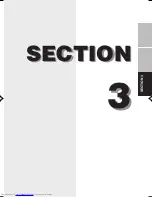SECTION 2
39
SECTION 2
Your LifeBook has an external USB floppy disk drive which can read and write information on removable
1.44MB and 720KB floppy disks.
2.
External USB Floppy Disk Drive
Loading A Disk
To load a disk into your disk drive, follow these easy steps:
1.
Position the disk so that its label is facing upwards and the shutter side is pointing towards the
drive.
2.
Push the disk into the drive until the Eject button pops out and you hear a click.
Critical Point
Your LifeBook is preconfigured to boot from a USB floppy drive. Reference the BIOS manual
for further information on changing the default boot drive.
Ejecting A Disk
To eject a disk from the disk drive, follow these easy steps:
1.
Check that the Floppy Disk Drive Access indicator is inactive.
2.
Press the Eject button. This will push your disk partially out of the drive.
3.
Remove the disk.
Critical Point
When there is no disk in the drive, the Eject button is flush with your LifeBook.
CAUTION
If you eject the disk while the Floppy Disk Drive Access indicator is active, there is a risk of
damaging the data on the disk, the disk itself or even the disk drive.
Eject Button
I Series_35-45
02/02/2001, 11:03
39
Содержание Lifebook i-4190
Страница 13: ...SECTION SECTION 1 SECTION 1 1 ...
Страница 46: ...SECTION SECTION 2 SECTION 2 2 ...
Страница 65: ...SECTION 3 SECTION SECTION 3 3 ...