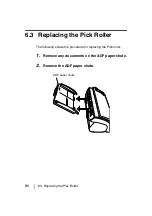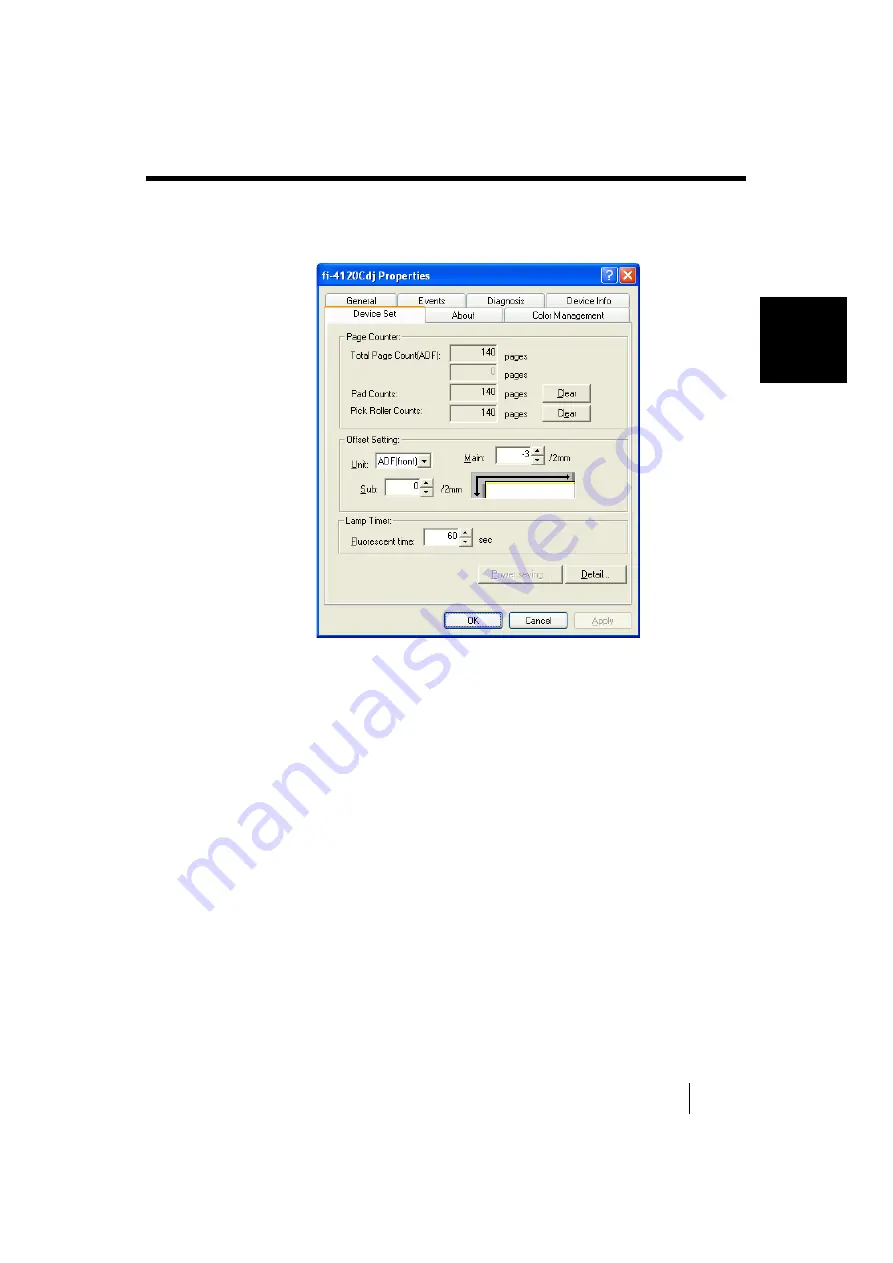
6.1 Consumable and Replacement Cycle
71
6
REPLA
C
ING C
O
NSUM
A
B
LES
5.
Click the "Device Set" tab.
The following panel appears.
You can confirm the following information in this panel:
•
Total number of scans
•
Pad counter (approximate number of documents scanned after
replacing the Pad ASY)
•
Pick roller counter (approximate number of documents
scanned after replacing the Pick roller)
Содержание FI-4120C
Страница 1: ...Operator s Guide fi 4120C Image Scanner P3PC E007 02EN ...
Страница 65: ...38 3 3 Scanning Documents ...
Страница 67: ...40 3 3 Scanning Documents ...
Страница 97: ...70 6 1 Consumable and Replacement Cycle The fi 4120Cdj Properties dialog box appears ...
Страница 147: ...120 7 4 Checking Labels on the Scanner ...
Страница 173: ...GL 8 ...
Страница 177: ...IN 4 ...
Страница 179: ......
Страница 180: ......