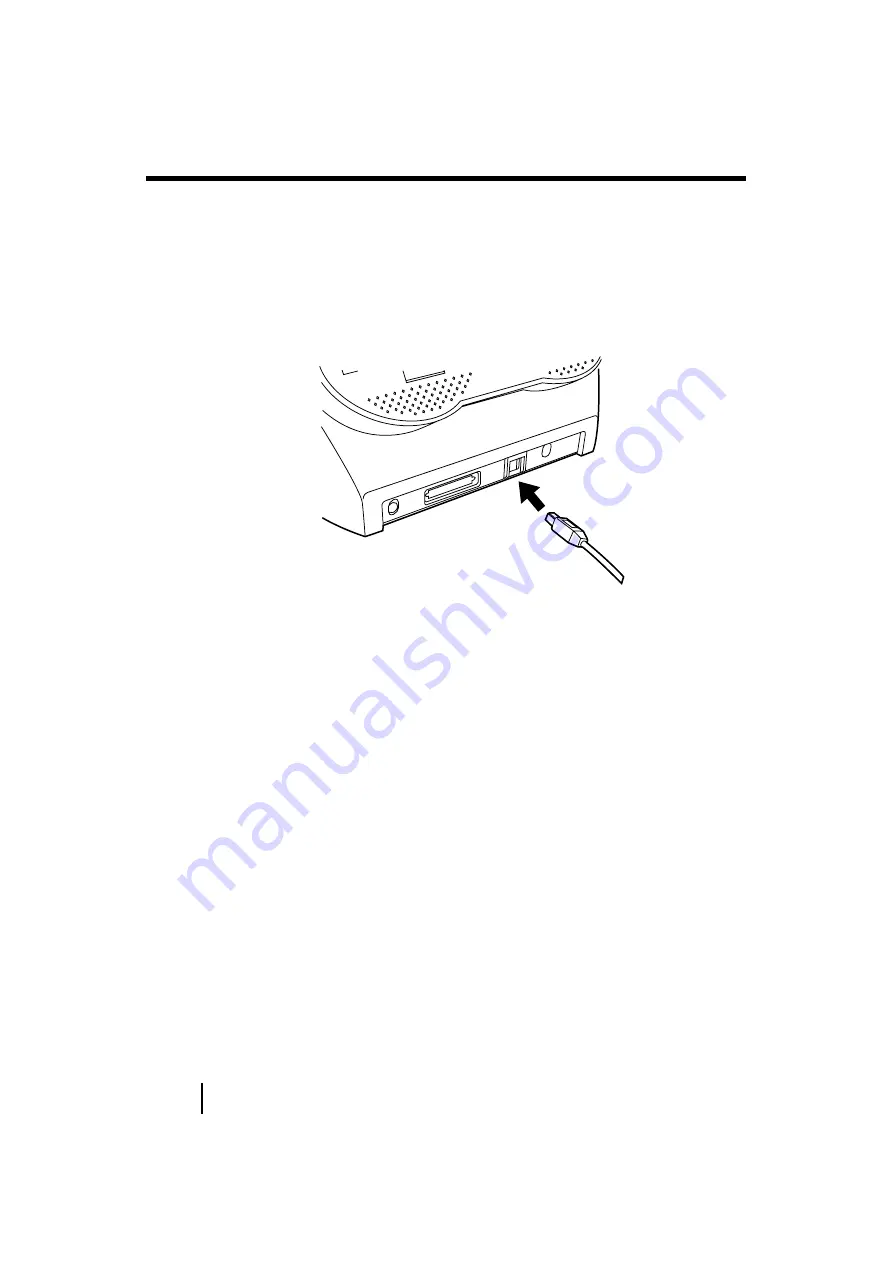
20
2.2 Connecting the Scanner to a PC
■
■
■
■
Connecting the USB Interface Cable
The following shows the procedure for connecting the USB
interface cable.
1.
Connect the USB interface cable to the USB
interface connector.
2.
Connect the other end of the USB interface cable
to the PC.
3.
Press down the scanner power button on the
Function No. display to turn on the scanner.
Содержание FI-4120C
Страница 1: ...Operator s Guide fi 4120C Image Scanner P3PC E007 02EN ...
Страница 65: ...38 3 3 Scanning Documents ...
Страница 67: ...40 3 3 Scanning Documents ...
Страница 97: ...70 6 1 Consumable and Replacement Cycle The fi 4120Cdj Properties dialog box appears ...
Страница 147: ...120 7 4 Checking Labels on the Scanner ...
Страница 173: ...GL 8 ...
Страница 177: ...IN 4 ...
Страница 179: ......
Страница 180: ......






























