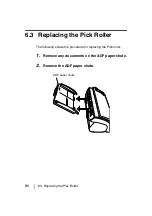6.3 Replacing the Pick Roller
87
6
REPLA
C
ING C
O
NSUM
A
B
LES
9.
Reset the pick counter.
The following shows the procedure for resetting the pick
counter.
•
For Windows
®
98 / Windows
®
Me / Windows
®
2000 /
Windows
®
XP
1)
When turning on the power, check that the scanner and
the personal computer are connected.
2)
Double click the "Printers and Other Hardware" icon on
the operator panel of the host computer.
The [Printers and Other Hardware] screen is displayed.
3)
In the [Printers and Other Hardware] screen, double
click the "Scanners and Cameras" icon.
The [Scanners and Cameras] screen is displayed.
Содержание FI-4120C
Страница 1: ...Operator s Guide fi 4120C Image Scanner P3PC E007 02EN ...
Страница 65: ...38 3 3 Scanning Documents ...
Страница 67: ...40 3 3 Scanning Documents ...
Страница 97: ...70 6 1 Consumable and Replacement Cycle The fi 4120Cdj Properties dialog box appears ...
Страница 147: ...120 7 4 Checking Labels on the Scanner ...
Страница 173: ...GL 8 ...
Страница 177: ...IN 4 ...
Страница 179: ......
Страница 180: ......