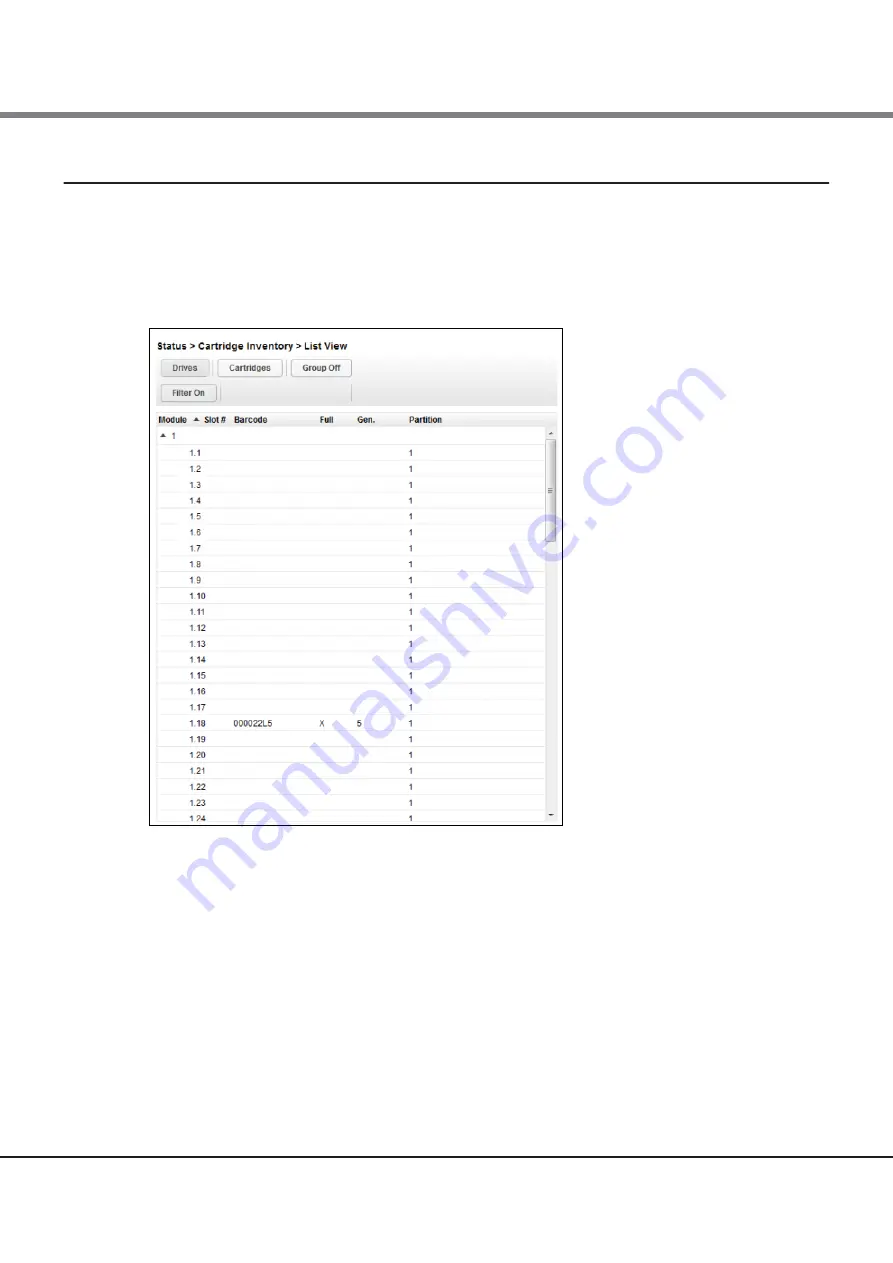
Chapter 2 Operating the Library
2.8 Viewing Status Information
FUJITSU Storage ETERNUS LT260 Tape Library User’s Guide -Panel Operation-
Copyright 2016 FUJITSU LIMITED
P3AM-8802-04ENZ0
71
2.8.2
Using Inventory Lists
The inventory lists display each of the elements, such as slots and tape drives, with information about the car-
tridge stored in the element. To see the elements organized by module, from Status, navigate to Cartridge
Inventory > List View. To see the elements organized by logical library (or partition), from Status, navigate to
Partition map > List View.
Figure 2.46 Inventory list
In the Inventory List you can see:
•
Module
The module number
•
Slot #
The slot number in the form <module>.<slot>, where module is the module number and slot is the slot
number
•
Barcode
Barcode label
•
Full
X if a cartridge is using the element
•
Gen.
LTO generation of the cartridge
Содержание ETERNUS LT260
Страница 1: ...FUJITSU Storage ETERNUS LT260 Tape Library User s Guide Panel Operation P3AM 8802 04ENZ0 ...
Страница 2: ...This page is intentionally left blank ...
Страница 84: ......




























