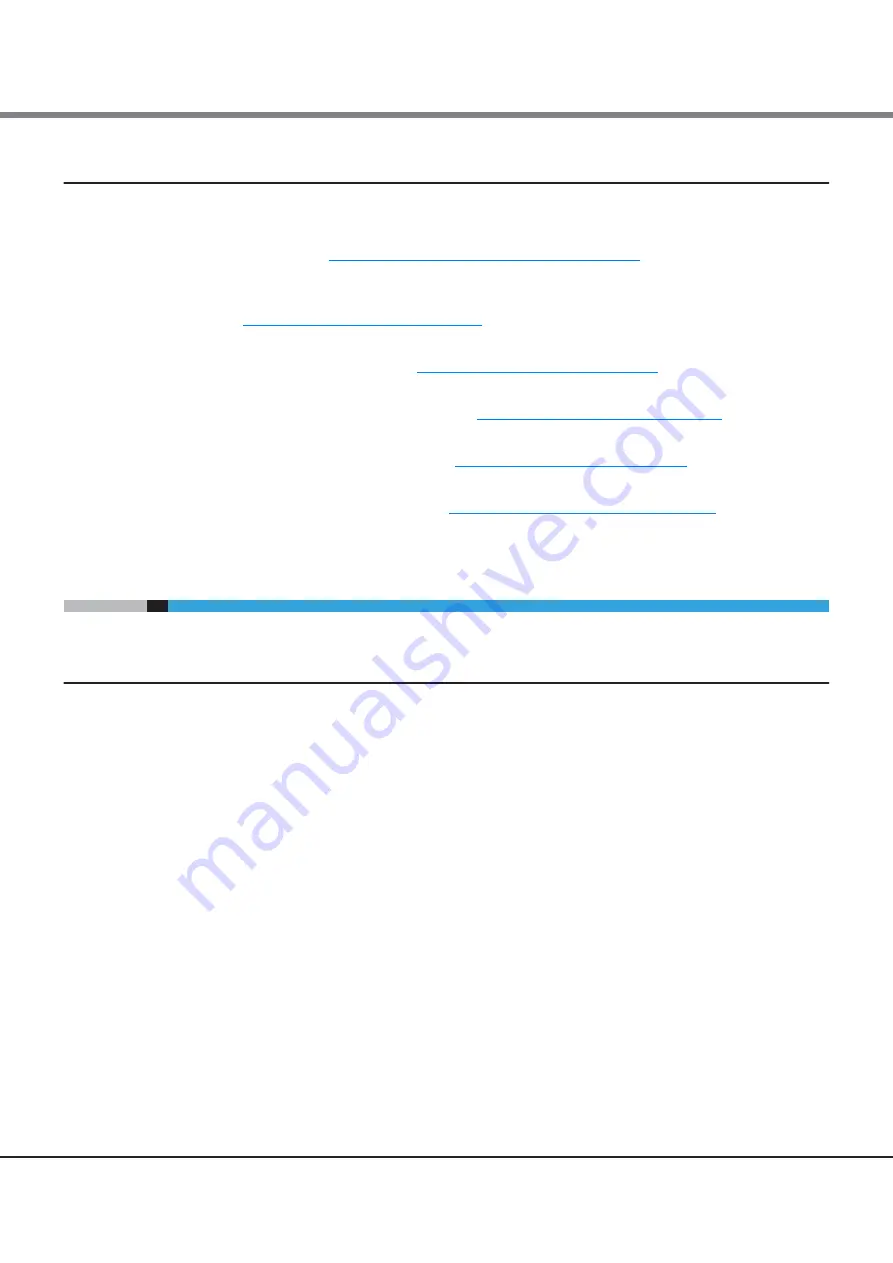
Chapter 2 Operating the Library
2.5 Configuring the Library
FUJITSU Storage ETERNUS LT260 Tape Library User’s Guide -Panel Operation-
Copyright 2016 FUJITSU LIMITED
P3AM-8802-04ENZ0
22
2.4.3
Center Panel Elements
•
Open Mailslot (Administrator user only)
Click or tap to unlock the mailslot on the selected module. Mailslots must be enabled before the slots can
be used as mailslots. See
"2.5.12 Enabling or Disabling Mailslots" (page 41)
.
•
Open Magazine (Administrator user only)
Click or tap to unlock a magazine in the selected module. Only one magazine in the library can be open at
a time. See
"2.7.3 Opening a Magazine" (page 64)
.
•
Configuration (Administrator user only)
Click or tap to configure the library. See
"2.5 Configuring the Library" (page 22)
.
•
Maintenance (Administrator user only)
Click or tap to access maintenance functions. See
"2.6 Maintaining the Library" (page 48)
.
•
Operation (Administrator user only)
Click or tap to access operation functions. See
"2.7 Operating the Library" (page 62)
•
Status
Click or tap to access status information. See
"2.8 Viewing Status Information" (page 68)
.
2.5
Configuring the Library
2.5.1
Using the Initial Configuration Wizard
The wizard guides you through setting the administrator password, configuring the time zone, date and time,
and library network settings, and then starting an initial system test. You can skip items and stop the wizard
at any time. Once you have configured the network settings and set the administrator password from the
operator panel, you can initiate the wizard from the remote panel or operator panel to complete the remain-
ing configurations.
Содержание ETERNUS LT260
Страница 1: ...FUJITSU Storage ETERNUS LT260 Tape Library User s Guide Panel Operation P3AM 8802 04ENZ0 ...
Страница 2: ...This page is intentionally left blank ...
Страница 84: ......






























