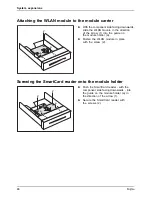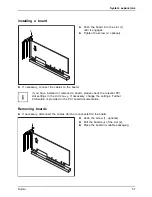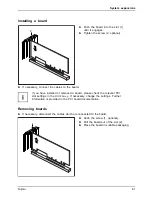System expansions
Installing and removing boards
Depending on the device variant, your device will be equipped to accept either
high-pro
fi
le boards or low-pro
fi
le boards.
Installing and removing high-pro
fi
le boards
(device-dependent)
You can install additional modules in order to increase the performance of your machine.
The number, position and arrangement of the board slots on the mainboard can be found in
the manual for the mainboard. Boards may already be installed on shipment.
Board,
Board,
A slot cover is provided for every slot. If no board is installed, the slot cover
must be used to protect the slot.
When you install a board, do not discard the corresponding slot cover.
For cooling, protection against
fi
re and in order to comply with EMC (electromagnetic
compatibility) regulations, you must re
fi
t the slot cover if you remove the board.
Removing the board cage
►
Remove the casing cover (see Chapter
"Removing the casing cover", Page 37
).
1
2
►
Lift the board cage out of the casing (1).
►
Open the retaining mechanism on the board cage (2).
Fujitsu
55
Содержание Esprimo E5 Series
Страница 1: ...System Operating Manual ESPRIMO E5xx E7xx E9xx ...
Страница 3: ......