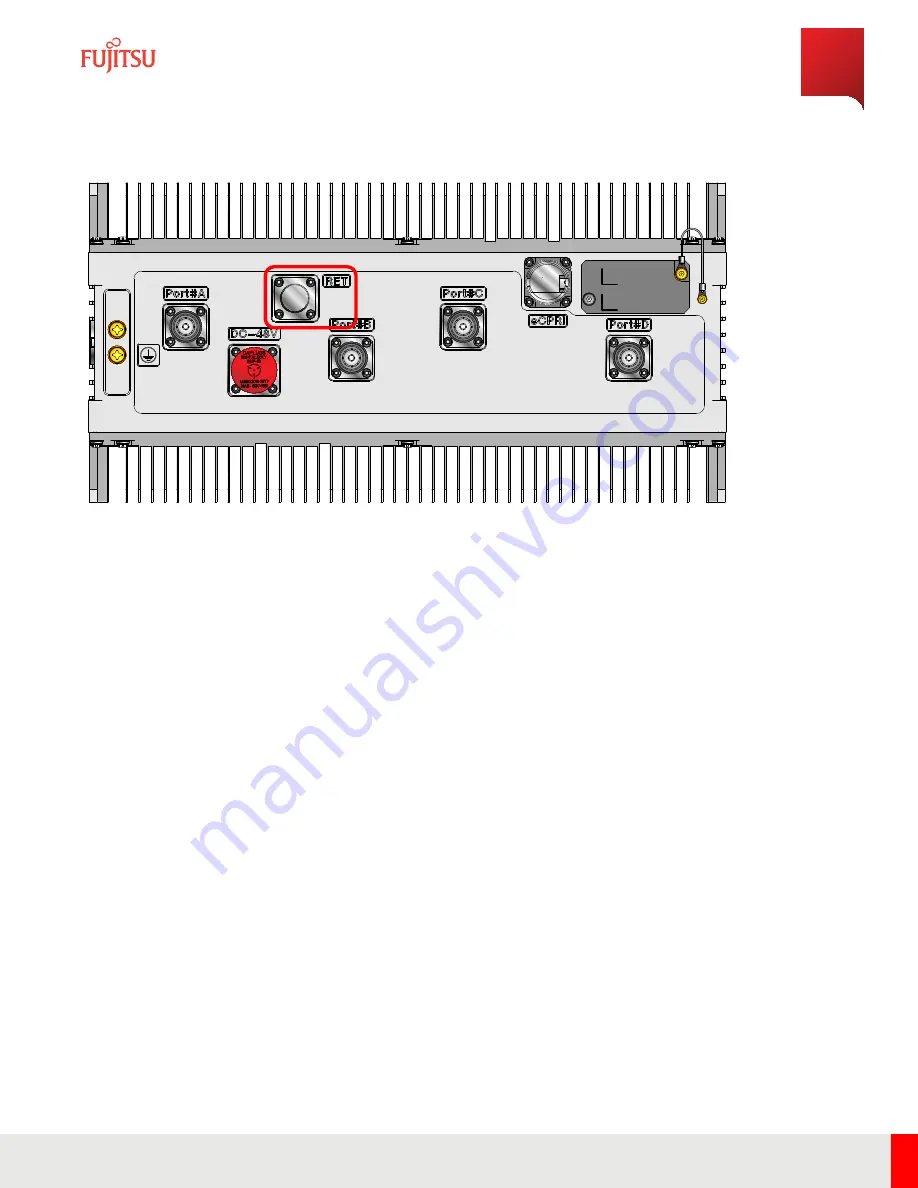
FNC00171
9_R
ev_01
Figure 39
RET Port Location
Step 2
Install the AISG cable to the RET port on the bottom of the RU.
Step 3
Route the cable to the respective port on the antenna.
Step 4
Connect the AISG cable to the RET port on the antenna and tighten until firm.
Step 5
Tighten the outer connector shell to secure the cable. Repeat for the antenna end of the cable.
Step 6
Apply weatherproofing to the AISG cable connector per local guidelines to prevent moisture intrusion.
Note:
Fujitsu recommends using industry standard UL approved self-fusing tape, but users may use any UL
approved weatherproofing material. Refer to
Weatherproofing RU Connections
for more information about
weatherproofing methods.
Continue with the next task.
4.6.4
Connect RF Cables
This procedure describes how to connect RF cables to the RU.
Installation
Cable Installation
121
Release 1.0
·
Issue 1.1, May 2021
Fujitsu and Fujitsu Customer Use Only











































