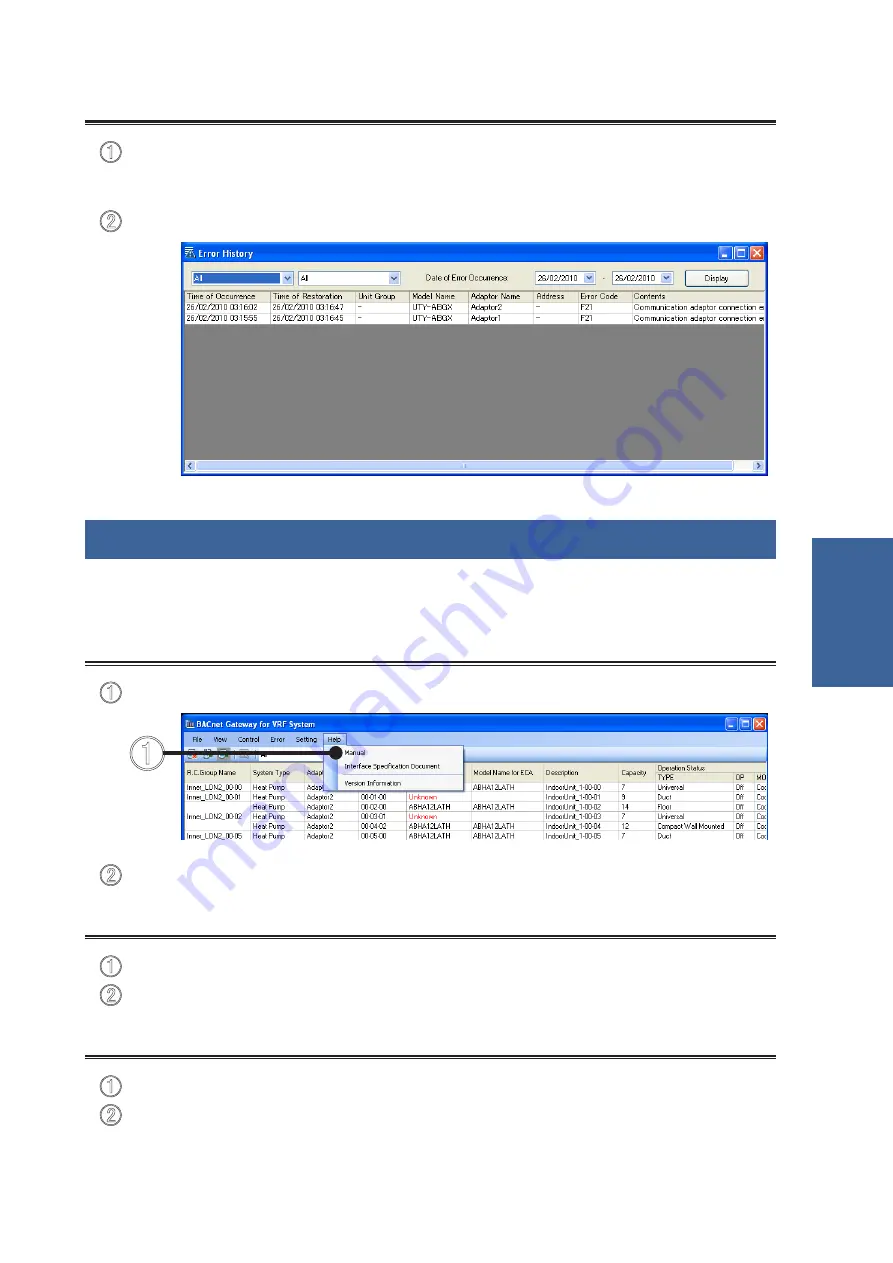
6(
Copyright© 2010, 2011 Fujitsu General Limited. All rights reserved.
Operation
Displays “Error History”
85855
Select the menu items in order of “Error”→“Error History” from the Menu bar
or
Click the “History” button of the “Error Notification” screen.
“Error History” screen is displayed.
“Help”
8-7
“Instruction manual”, “Interface Specification Document”, and Version information of BACnet
®
Gateway is
displayed.
Displays “Manual”
85855
Select the menu items in order of “Help”→“Manual” from the Menu bar
“Instruction manual” (this manual) is displayed.
Displays “Interface Specification Document”
85855
Select the menu items in order of “Help”→“Interface Specification Document” from the Menu bar
“Interface Specification Document” is displayed.
Displays Application “Version Information”
85855
Select the menu items in order of “Help”→“Version Information” from the Menu bar
“Version Information” is displayed.
Содержание BACnet UTY-ABGX
Страница 8: ...Introduction 3 Overview 4 Materials To Be Prepared Beforehand Introduction ...
Страница 11: ...5 Installation Installation ...
Страница 32: ...6 Basic Settings 7 Electricity Charge Apportionment ECA Setting Settings ...
Страница 48: ...8 Operation Operation ...
Страница 64: ...9 Product Specifications 10 Error Code Table 11 FAQ Appendix ...









































