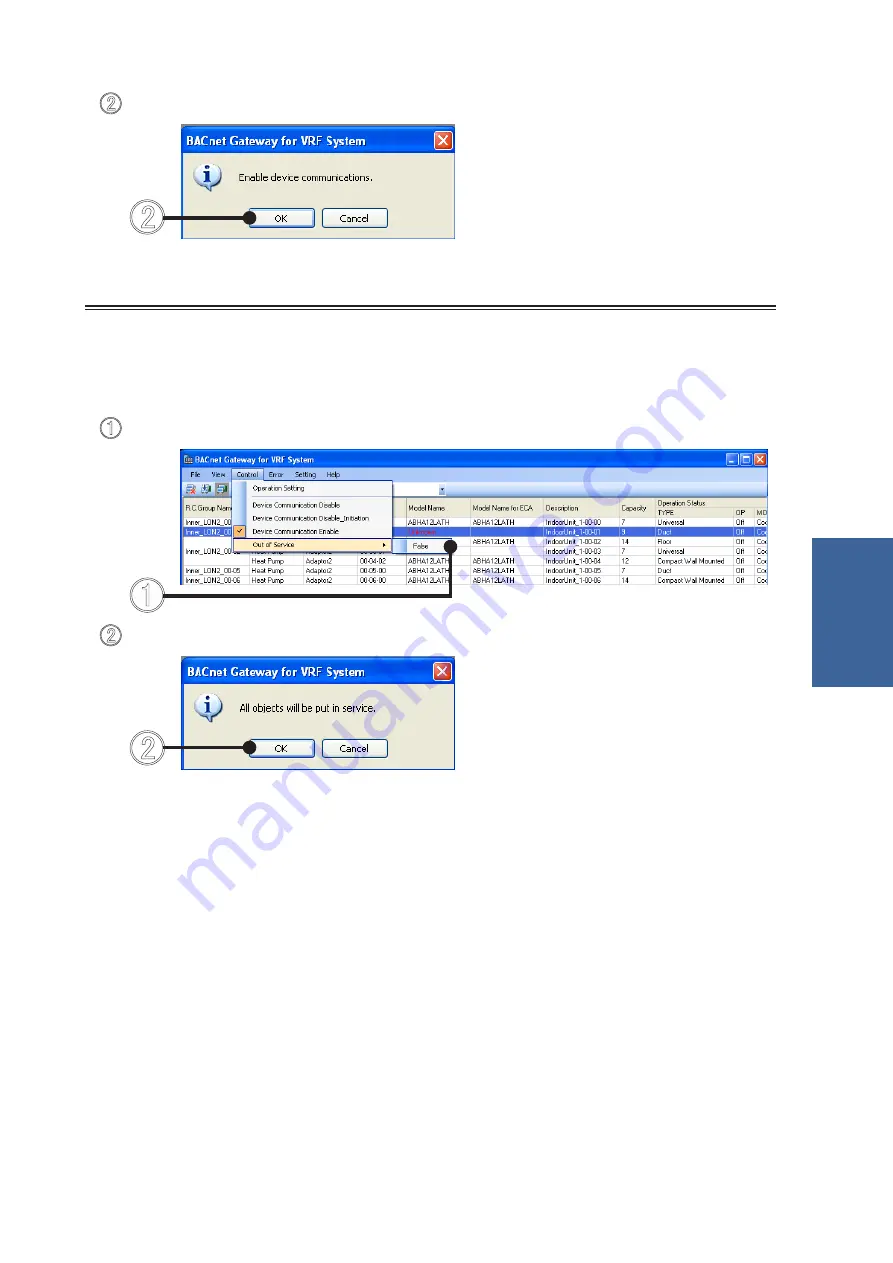
61
Copyright© 2010, 2011 Fujitsu General Limited. All rights reserved.
Operation
Click the “OK” button on the window of “Enable device communications” shown below.
“Out of Service”
85555
Description of function
1.
Set Out_Of_Service properties of all BACnet
®
objects to “False”.
Operating procedure
2.
Select the menu items in order of “Control”→“Out of Service”→“False” from the Menu bar
Click the “OK” button on the window of “All objects will be put in service.” shown below.
Содержание BACnet UTY-ABGX
Страница 8: ...Introduction 3 Overview 4 Materials To Be Prepared Beforehand Introduction ...
Страница 11: ...5 Installation Installation ...
Страница 32: ...6 Basic Settings 7 Electricity Charge Apportionment ECA Setting Settings ...
Страница 48: ...8 Operation Operation ...
Страница 64: ...9 Product Specifications 10 Error Code Table 11 FAQ Appendix ...











































