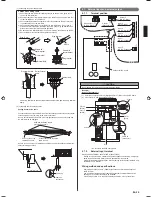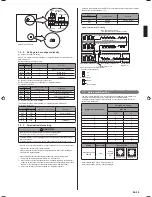En-17
Push button setting
7. 4.
Various functions can be set when necessary.
Perform settings after all indoor units have stopped operation.
A: List of Settings
Table.
No
Setting Item
7 segment LED indicator
Factory
setting
First 2
digits
Last 2 digits
00
Pipe length set-
ting *1
Standard (40 to 65 m)
0
0
0
0
Short (less than 40 m)
0
1
Medium (65 to 90 m)
0
2
Long 1 (90 to 120 m)
0
3
Long 2 (120 to 150 m)
0
4
Pipe length means the length between master outdoor unit and the nearest
indoor unit.
10
Sequential start
shift *1
Normal
1
0
0
0
21 sec. Delay
0
1
42 sec. Delay
0
2
63 sec. Delay
0
3
The start-up timing of outdoor unit (compressor) can be set up so that it can
delay several seconds.
This feature is useful when multiple number of outdoor units are installed and
turned on at the same time to limit the starting current.
11
Cooling capacity
shift *1
Normal mode
1
1
0
0
Save energy mode
0
1
High power mode 1
0
2
High power mode 2
0
3
(Forbidden)
0
4
Set this item when necessary.
12
Heating capacity
shift *1
Normal mode
1
2
0
0
Save energy mode
0
1
High power mode 1
0
2
High power mode 2
0
3
Set this item when necessary.
13
(Forbidden)
1
3
0
0
20
Switching between
batch stop or
emergency stop *1
Batch stop
2
0
0
0
Emergency stop
0
1
This mode selects the pattern of the stop function to be operated by the external
input terminal (CN134).
• Batch stop: The stop of all indoor units connected to same refrigerant system
due to input signal coming from CN134.
• Emergency stop: When emergency stop is actuated, the indoor unit does not
accept the operation command from the remote controller. On the other hand,
when the emergency stop is released (no input from CN134), the air condi-
tioner does not return to the original operation until the indoor unit is turned on
by the remote controller.
21
Operation mode
selecting method
*1
Priority given to the
fi
rst
command
2
1
0
0
Priority given to external
input of outdoor unit
0
1
Priority given to adminis-
trative indoor unit
0
2
Select the priority setting of the operation mode.
• Priority given to the
fi
rst command: Priority is given to the operation mode
which is set
fi
rst.
• Priority given to external input of outdoor unit: Priority is given to the operation
mode which is set by the external input terminal (CN132).
• Priority given to administrative indoor unit: Priority is given to the operation
mode of the administrative indoor unit which is set by the wired remote control-
ler.
22
Snow falling
protection fan
mode *1
Normal mode
2
2
0
0
Snow falling protection fan
mode
0
1
This mode operates the fans of outdoor units in order to prevent the units from stop-
ping operation when they are covered by snow.
23
Interval setting
for snow falling
protection fan
mode *1
Standard (30 minutes)
2
3
0
0
Short 1 (5 minutes)
0
1
Short 2 (10 minutes)
0
2
Short 3 (20 minutes)
0
3
When the snow falling protection fan mode is set, the operation interval of the fans
of outdoor units can be selected.
24
High static pressure
mode
Standard
2
4
0
0
High static pressure 1
(equivalent to 30Pa)
0
1
High static pressure 2
(equivalent to 80Pa)
0
2
(Forbidden)
0
3
When installing a duct to the blow-off outlet of an outdoor unit, set the high static
pressure mode according to the static pressure of the duct to be installed.
Furthermore, use this setting if the air blow of an outdoor unit is poor, such as when
installed in a place with a low ceiling.
25
(Forbidden)
2
5
0
0
26
(Forbidden)
2
6
0
0
27
(Forbidden)
2
7
0
0
28
(Forbidden)
2
8
0
0
29
(Forbidden)
2
9
0
0
30
Energy saving
level setting *1
Level 1 (stop)
3
0
0
0
Level 2 (operated at 40%
capacity)
0
1
Level 3 (operated at 60%
capacity)
0
2
Level 4 (operated at 80%
capacity)
0
3
Level 5 (operated at 100%
capacity)
0
4
The capacity limit can be selected by the external input terminal (CN133) when
operating with the “Energy Saving Peak Cut function”.
The lower the level, the more the effect of energy saving, but the cooling/heating
performance will also drop.
40
Capacity priority
setting (in low
noise mode) *1
Off (quiet priority)
4
0
0
0
On (capacity priority)
0
1
If the cooling/heating performance becomes insuf
fi
cient when the low noise mode is set,
it is possible to set “capacity priority” that automatically cancels the low noise mode (once
performance is restored, the mode will automatically return to the low noise mode).
41
Low noise mode
setting *1
Off (Normal)
4
1
0
0
On (Low noise mode)
0
1
42
Low noise mode
operation level
setting *1
Level 1 (55 dB)
4
2
0
0
Level 2 (50 dB)
0
1
The noise level when operating in the low noise mode can be set.
60
Back up operation 1
*1
On
6
0
0
0
Off
0
1
70
Electricity meter
No. setting 1 *2
Setting number (x00)
7
0
0
0
Setting number (x01)
0
1
······
···
···
Setting number (x98)
9
8
Setting number (x99)
9
9
Set the ones digit and tens digit of the No. of the electricity meter connected to
CN135.
71
Electricity meter
No. setting 2 *2
Setting number (0xx)
7
1
0
0
Setting number (1xx)
0
1
Setting number (2xx)
0
2
Set the hundreds digit of the No. of the electricity meter connected to CN135.
72
Electricity meter
pulse setting 1 *3
Setting number (xx00)
7
2
0
0
Setting number (xx01)
0
1
······
···
···
Setting number (xx98)
9
8
Setting number (xx99)
9
9
Set the ones digit and tens digit of the No. of the electricity meter pulse setting
connected to CN135.
9378945104-01_IM.indb Sec1:17
9378945104-01_IM.indb Sec1:17
2013-3-12 14:08:27
2013-3-12 14:08:27