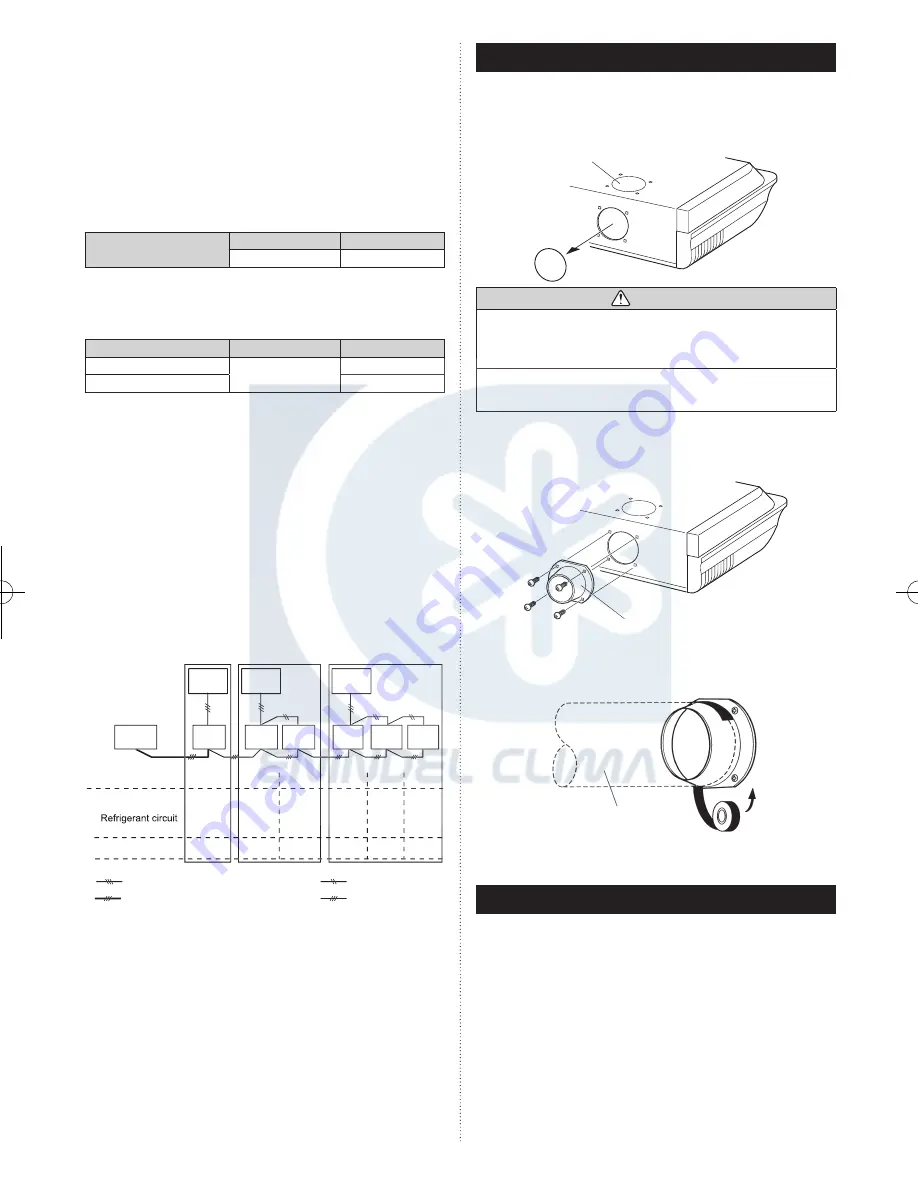
En-16
15. CUSTOMER GUIDANCE
Explain the following to the customer in accordance with the
operating manual:
Starting and stopping method, operation switching, tem-
(1)
perature adjustment, timer, air flow switching, and other
remote control unit operations.
Air filter removal and cleaning, and how to use the air
(2)
louvers.
Give the operating and Installation Manuals to the cus-
(3)
tomer.
If the signal code is changed, explain to the customer how
(4)
it changed (the system returns to signal code A when the
batteries in the remote control unit are replaced).
*(4) is applicable to using wireless remote control.
14. FRESH-AIR INTAKE
Open up the knockout hole for the fresh-air intake, as
(1)
shown in the figure. (If using half-concealed installation,
open up the top knockout hole instead.)
For half concealed
installation
Indoor unit
CAUTION
When removing the cabinet (iron plate), be careful not
•
to damage the indoor unit internal parts and surrounding
area (outer case).
When processing the cabinet (iron plate), be careful not
•
to injure yourself with burrs, etc.
Fasten the round flange (optional) to the fresh-air intake,
(2)
as shown in the figure. (If using half-concealed installation,
attach to the top.)
Round duct (option parts)
[After completing “3. INSTALLATION WORK”...]
Connect the duct to the round flange.
(3)
Seal with a band and vinyl tape, etc. so that air does not
(4)
leak from the connection.
Duct
Remote controller setting
(3)
Turn on all of the indoor units.
1.
*
1
Turn on the indoor unit with the unit number 0 last.
(Within 1 minute)
*
2
When the indoor units are turned on, error codes
01 and 31 will be displayed; however, these error
codes will be deleted by setting the remote controller.
Therefore, continue with the setting procedure.
Set the refrigerant circuit address. (Assign the same
2.
number to all of the indoor units connected to an
outdoor unit.)
Refrigerant circuit
address
Function Number
Setting Value
02
00~15
Set the “master” and “slave” settings. (Set the indoor
3.
unit that is connected to the outdoor unit using a trans-
mission cable as the “master”.)
Function Number
Setting Value
Master
51
00
Slave
01
After completing the function settings, turn off all of the
4.
indoor units, and then turn them back on.
If error code 01, 1F, 30, 31, or 32 is displayed, there
*
may be an incorrect setting. Perform the remote
controller setting again.
NOTE
When different indoor unit models are connected using the
group control system, some functions may no longer be avail-
able.
If the group control system contains multiple units that are
operated simultaneously, connect and set the units as shown
below.
Simultaneous
triple
Simultaneous
twin
Standard
pair
Remote
controller
Indoor
unit
Outdoor
unit
①
Indoor
unit
Indoor
unit
Outdoor
unit
②
Indoor
unit
Indoor
unit
Indoor
unit
Outdoor
unit
③
: Transmission cable, Power supply cable
: Remote controller cable
: Bus wire
: Power supply cable
0
1
2
3
4
5
00
01
01
02
02
02
00
00
01
00
01
01
DIP switch setting
(Indoor unit)
Remote controller
setting
・
adress
・
Master/Slave
*Make sure that the indoor unit with the unit number 0 is con-
nected to the outdoor unit using a transmission cable.
1125-9379122009.indd 16
2008/11/26 7:57:06
www.enindel.com

































