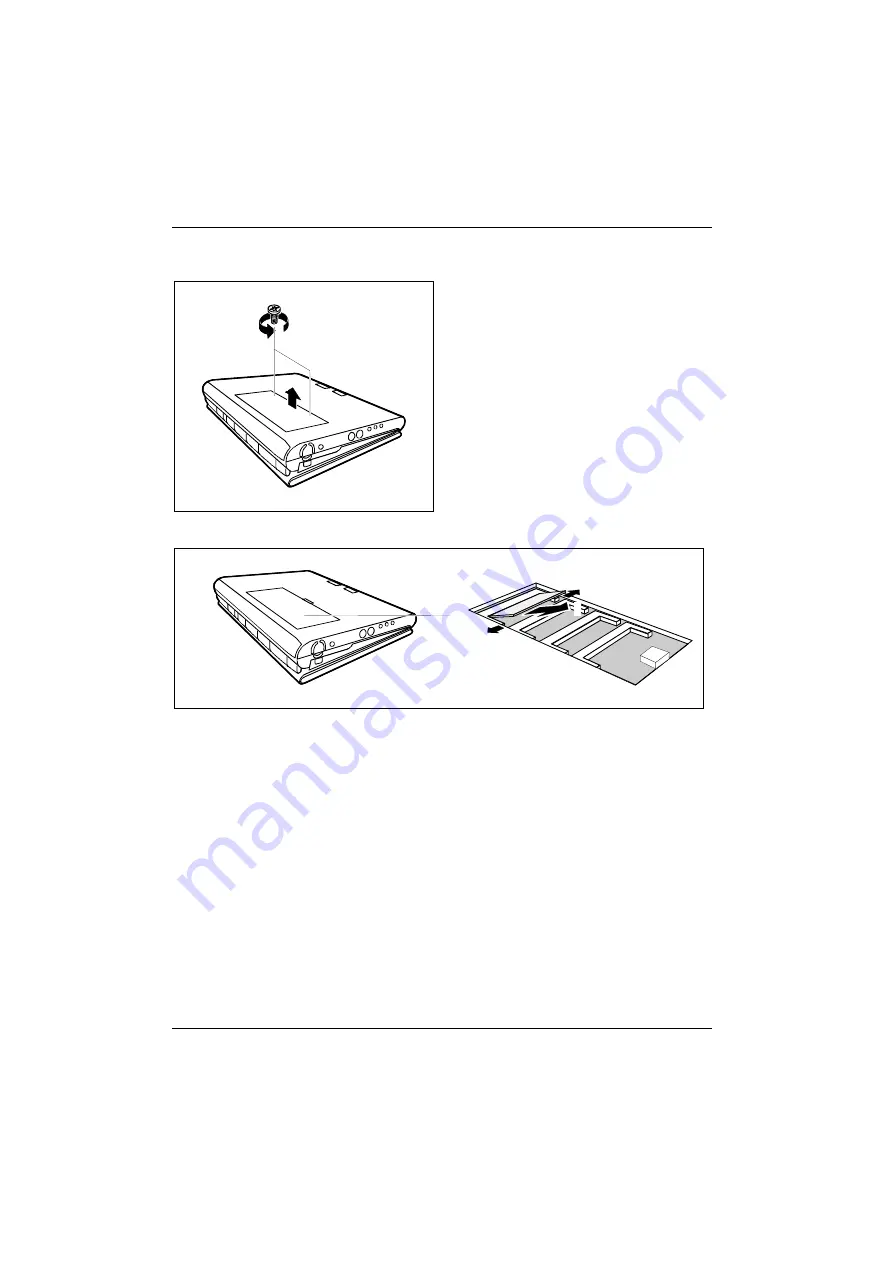
Memory extension
Error messages on the screen
48
A26391-K82-Z110-1-7619
Removing cover
1
2
Ê
Switch off the workstation.
Ê
Remove the workstation batteries.
Ê
Remove the power plug of the power
adapter from the power outlet.
Ê
Close the display of the workstation so that
it locks into place.
Ê
Disconnect all cables connected to
workstation.
Ê
Place the workstation bottom-up on a flat
surface.
Ê
Remove the two screws (1).
Ê
Lift the cover and pull it in the direction of
the arrow (2) from the workstation.
Installing memory modules
1
1
2
Ê
Insert the memory modules, contacts first, into the slot (1).
Ê
Carefully push the memory module downwards (2) until you feel it latch into place.
Ê
Install additional memory modules in the same way.
Содержание CELSIUS MOBILE 810
Страница 3: ......
Страница 9: ...Contents A26391 K82 Z110 1 7619 Port for external monitor 63 Parallel port 63 Index 65...
Страница 50: ......
Страница 60: ......






























