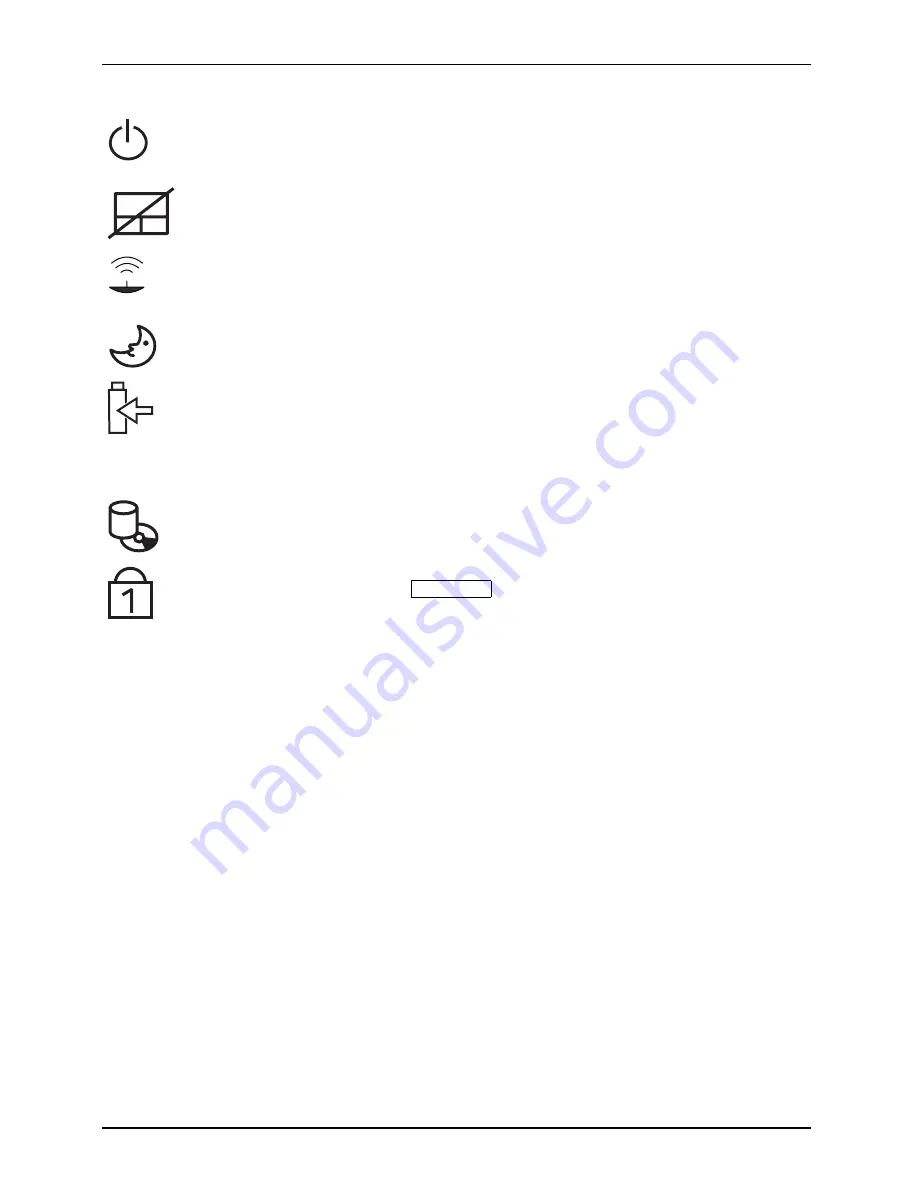
Working with the notebook
Power-on indicator
•
Indicator lights up: The notebook is switched on.
•
Indicator is off: The notebook is switched off.
Power-onindicator
Touchpad indicator
•
Indicator lights up: The touchpad is switched off.
•
Indicator is off: The touchpad is switched on.
Touchpadindicator
Wireless LAN indicator
•
Indicator is lit up: The wireless LAN module is switched on.
•
Indicator is off: The wireless LAN module is switched off.
WirelessLANindicator
Power-saving mode indicator
•
Indicator
fl
ashes: The notebook is in power-saving mode.
Power-savingmodeindicator
Power-savingmode
Battery indicator
The charging state of the battery is shown by the battery indicator.
•
Indicator lights up: The battery is fully charged.
•
Indicator
fl
ashes: The battery is charging.
•
Indicator is off: The battery is discharged or the mains adapter is not connected.
Batterystatusindicator
Batterysymbol
Batteryindicator
Drive indicator
•
Indicator lights up: One of the drives (e.g. hard disk, CD/DVD) is being
accessed.
Driveindicator
Indicator
Num Lock indicator
•
Indicator lights up: The
Num Lock
key has been pressed.
The numbers on the upper right on keys in the integrated numeric keypad
are enabled.
NumLock
NumLockindicator
14
10600906461, edition 1
Содержание AMILO Pi Series
Страница 1: ...Notebook English EasyGuide AMILO Pi Series...
Страница 3: ......
Страница 10: ...Contents 10600906461 edition 1...
















































