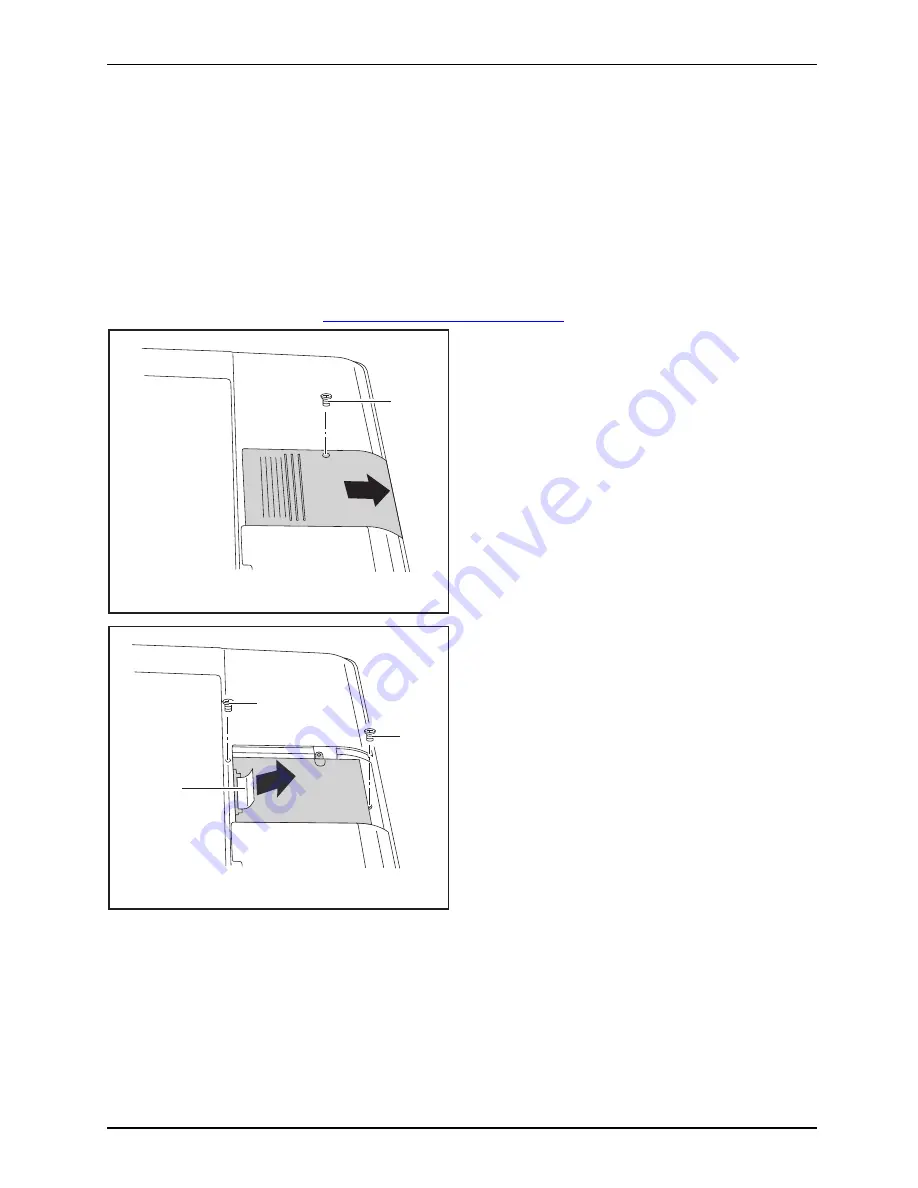
Removing and installing components during servicing
Removing and installing the hard disk
Removing the hard disk
►
Switch the notebook off and pull the power plug out of the mains socket.
►
Close the LCD screen so that it locks into place.
►
Disconnect all cables connected to the notebook.
►
Turn your notebook over and place it on a stable, sturdy,
fl
at surface. If necessary, lay an
anti-slip cloth on this surface to prevent the notebook from being scratched.
►
Remove the battery (see
"Removing the battery", Page 27
).
Harddisk
1
2
►
Remove the screw (1).
►
Pull off the cover in the direction
of the arrow (2).
2
1
1
3
►
Remove the screws (1).
►
Using the pulling aid (2), pull the hard
disk in the direction of the arrow out of
the hard disk compartment (3).
10600906461, edition 1
57
Содержание AMILO Pi Series
Страница 1: ...Notebook English EasyGuide AMILO Pi Series...
Страница 3: ......
Страница 10: ...Contents 10600906461 edition 1...
















































